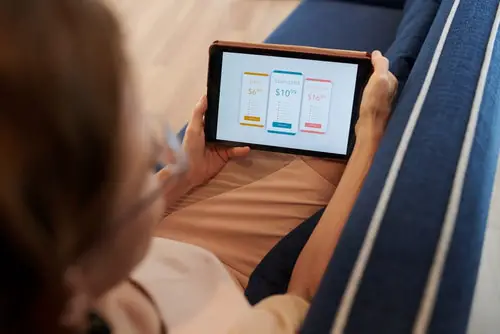DISCLOSURE: This post may contain affiliate links, meaning when you click the links and make a purchase, we receive a commission.
Social media management tools are increasingly becoming a popular way of managing social media accounts. And for a good reason – you can effectively and efficiently manage your social media accounts to grow your business.
Unfortunately, there are so many social media management tools available today and they offer different things. Some social media management tools are best suited for managing particular social media platforms, e.g., Instagram, Twitter, etc. Other social media management tools are customizable to fit your unique business’s requirements.
Bottom line:
There is something for everyone. Now, choosing the right one for your business can be an absolute nightmare – paralysis by analysis. Of course, settling for a paid plan on the wrong social media management platform is on top of the “to be avoided” list.
Luckily, we’ve prepared this comprehensive social media management tools review that focuses on Buffer vs Hootsuite vs Loomly. This isn’t another awesome review and comparison article – we’ve outlined everything you need to know about each tool. Let’s dive right in!
Table of Contents
Buffer vs Hootsuite vs Loomly
Buffer
Buffer is one of the leading social media management platforms that help you streamline the management of your business’s social media accounts. According to Buffer, the tool is ideal for individuals e.g., social media influencers, business people, etc., and small businesses.
Buffer supports leading social media platforms and can additionally help your business grow as it supports Google Business Profile and Shopify.
Core Features:
- Buffer Publish – this feature allows you to schedule content for posting. You’ll need to select the date and time you’d want to Buffer to auto-publish your post. One of the most interesting bits about using Buffer Publish is that you can select multiple dates.
Beyond date and time selection, this feature also offers a post preview. It shows you how your posts will look after publishing on different social media platforms. Most Buffer users claim that this feature is easy to navigate because it has a clean layout.
This feature can also be used hand in hand with Buffer’s Calendar feature which offers you a bird’s view of how you’ve planned your content. That way, you’ll get to see what you’ve scheduled on key dates, e.g., holidays, memorials, etc., and plan accordingly.
- Buffer Analyze – this feature contains basic marketing analytics features. It has a dashboard that displays the performance of your published content. In addition to displaying performance, Buffer Analyze also displays post metrics and updates.
- Buffer Reply – managing social media conversations for a business can be challenging mainly because you need to respond to queries quickly. Buffer Reply solves this problem by allowing you to respond to messages from different social media platforms.
Buffer Reply can additionally generate a time response report which highlights the response performance of different team members.
Pricing
Buffer offers two free months for users who choose to pay annually on any paid plan. Each paid plan offers a 14-day free trial period. Check out its plans:
- Free – you can use Buffer for free. However, this plan is quite limited as it only offers basic publishing tools and a landing page builder. It additionally allows a maximum of one user – which makes it ideal for individuals, e.g., freelancers, social media influencers, or people who are just starting on social media.
- Essentials – this paid plan goes for $5/month per channel. You’ll need to pay the same amount for additional channels. If you decide to pay annually, Buffer will charge you $60/year. This paid plan offers the following features;
- One user max.
- Planning and publishing tools
- Landing page builder
- Analytics
- Engagement
- Exportable reports
This paid plan is ideal for business people or professionals who need engagement, analytics, and publishing tools.
- Team – You’ll need to pay $10/month per channel. You’ll further need to pay the same amount of money for any additional channel. Buffer charges you $120/year, should you decide to pay annually. Check out its features; Essentials features plus;
- Draft collaboration tools
- Unlimited users (team members) and clients
Buffer recommends using this paid plan if you need your digital marketing team to collaborate and help your business grow. Remember, you are not limited to the number of users who can be added to your team.
- Agency – this is the most expensive paid plan on Buffer. You’ll need to pay $100/month for 10 channels to use Buffer’s Agency plan.
Buffer charges you $1,200/year should you decide to pay annually. This paid plan offers Team features plus custom access and permissions. It is ideal for digital marketing agencies that have at least ten social channels.
Pros and Cons
| Pros | Cons |
|---|---|
| Easy-to-use user interface | Price adds up on multiple subscriptions |
| Ideal for post-scheduling and publishing | |
| Offers a free account which can be used to find out whether the platform is a good fit | |
| Available on mobile (iOS, Android) and the web/cloud |
Hootsuite
Hootsuite is yet another outstanding social media management platform. It has awesome tools that enable you to manage different social media platforms in one app (or platform). The platform is available on the web/cloud and mobile (iOS and Android).
Features:
- Post-scheduling – similar to most social media management platforms, Hootsuite also has a post-scheduling feature. This feature allows you to plan and schedule pre-written content for automated posting on your social media accounts.
This feature is beneficial especially when you are unable to access your computer or tablet for some reason.
- Content Curation – Hootsuite’s Content Curation feature is another beneficial tool. It allows you to find and share content posted by other brands/businesses on your social media accounts that are directly related to your business.
For example, you can share a link to a post from one of your customers. Beyond link sharing, you can also generate a round-up of quoted advice from industry experts to help prospects and existing customers understand your business better.
- Analytics – Hootsuite’s analytics tool is essential as it helps social media teams report the impact of their social media efforts. In other words, it shows you the performance of published content and helps you make decisions confidently.
- Boost content – this is yet another essential feature that helps you promote your published content to reach your target audience. Of course, you wouldn’t want to promote content that does not perform.
That’s why Hootsuite integrated this tool with its main dashboard. It enables you to select high-performing content and promote it directly from the dashboard.
- Engagement – Hootsuite allows you to engage with your social media audience directly from the platform. If used correctly, this feature can help you grow your business – when you respond to queries and comments quickly, your audience will know that you care for them.
Pricing
Hootsuite has four paid plans each with a 30-day free trial period. Hootsuite has a 20% discount for people who decide to skip the free trial period. Check them out:
- Professional – it is the cheapest Hootsuite paid plan that goes for $49/month. Check out its features:
- One user max.
- 10 social accounts max.
- Unlimited posts
- Post scheduling
- Access to messages from a centralized inbox
- Team – this paid plan is Hootsuite’s second cheapest going for $249/month. Check out its features:
- Three users max.
- 20 social accounts max.
- Professional features plus: Roles and permissions for the three users and post assignments to different team members.
- Business – this paid plan goes for $739/month. Check out its features:
- Five users max.
- 35 social accounts max.
- Team features plus; full content library, Hootsuite customer support, workflow approvals, and tagging (inbound and outbound).
- Enterprise – this paid plan is Hootsuite’s most expensive plan with unlimited features. Hootsuite gives you a custom price for this paid plan. Check out what it offers:
- Five users max
- 50 social accounts max.
- Business features plus; employee advocacy, reports on team productivity, social ads management, and social ads analytics.
Pros and Cons
| Pros | Cons |
|---|---|
| Multiple social media accounts management | Cost-intensive |
| Share information easily using the Hootlet plugin | A bit buggy |
| Real-time team collaboration | |
| Available on mobile (iOS, Android) and the web/cloud |
Loomly
Similar to Buffer and Hootsuite, Loomly is yet another great social media management platform. It is ideal for small and medium-sized businesses (SMBs). It is also essential to note that Loomly is available on the web/cloud, iOS, and Android.
Core Features:
- Single dashboard – You can use Loomly’s single dashboard to organize essential social media activities. Loomly ensured that all the essential tools needed to enhance workflow are found on this dashboard.
- Post scheduling – you can schedule posts for auto-posting by using this feature. You’ll need to select the date and time you want Loomly to publish your pre-written content on your social media accounts.
- Post-preview – It is vital to know how your posts will look on different social media platforms before publishing. They need to be appealing and readable to attract and engage your target audience.
- Real-time post analytics – Tracking your posts’ performance in real-time is essential as it shows you how well the post is performing. Understanding a post’s metrics helps you make a solid decision that might make the post perform even better.
Pricing
Loomly has five paid plans with a 15-day free trial period. When this trial period expires, you’ll have to submit your billing details.
- Base – it is the cheapest paid plan going for $26/month (or $312/year). Check out what it offers:
- Two users max.
- 10 social accounts max.
- Unlimited content
- Link shortener
- Hashtag suggestions
- Sponsored posts
- Standard – this is the second cheapest and is recommended by Loomly – it goes for $59/month (or $708/year). Check out its features:
- Six users max.
- 20 social accounts
- Base features plus; advanced analytics, content export, and Slack and Microsoft Teams integration.
- Advanced – this paid plan goes for $129/month (or $1,548/year). Here’s what it has to offer:
- 14 users max.
- 35 social accounts max.
- Standard features plus; custom roles for different users and custom workflow.
- Premium – this paid plan is the second most expensive paid plan on Loomly. It goes for $269/month (or $3,228/year). Check out its features:
- 30 users max.
- 50 social accounts max.
- Advanced features plus custom branding
- Enterprise – this is the most expensive paid plan on Loomly – you’ll need to reach out to them to request a monthly/annual cost. Check out what it has to offer:
- 31+ users
- 51+ social accounts
- This plan has the same features as the Advanced paid plan.
Pros and Cons
| Pros | Cons |
|---|---|
| Easy to use | The calendar occasionally loses connection with social media accounts which can be annoying |
| Reliable and inexpensive | |
| Real-time post-analytics and optimization | |
| Available on mobile (iOS, Android) and the web/cloud |
Buffer vs Hootsuite vs Loomly Side-by-Side Comparison
| Feature | Buffer | Hootsuite | Loomly |
|---|---|---|---|
| Pricing | Three paid plans with + free version | Four paid plans each with a 30-day free trial period | Five paid plans each with a 15-day free trial period |
| Social media integration | Facebook, Instagram, Twitter, LinkedIn, TikTok, Pinterest, Google Business Profile & Shopify | Facebook, Instagram, Twitter, LinkedIn, TikTok, YouTube, and Pinterest | Facebook, Instagram, Pinterest, Twitter, LinkedIn, Google Business Profile, GIPHY, Slack, and Microsoft Teams |
| Post scheduling | ✓ | ✓ | ✓ |
| Post preview | ✓ | ✓ | ✓ |
| Content library | ✓ | ✓ | ✓ |
| Workflow approval | ✓ | ✓ | ✓ |
| Analytics | ✓ | ✓ | ✓ |
| In-app audience engagement | ✓ | ✓ | ✓ |
| Hashtag suggestions | ✓ | ✓ (Instagram) | ✓ |
| Content curation | ✓ | ✓ | ✓ |
| Availability | Web and mobile | Web and mobile | Web and mobile |
Wrap-up on Buffer vs Hootsuite vs Loomly
Social media management platforms are indeed essential. However, it would be best to ensure that you’ve settled for the right platform and paid plan. When selecting a social media management platform, consider the following three questions:
- What do you want to accomplish? (What is your main goal?)
- What problem are you currently facing that necessitates the use of a social media management platform (What is your pain point?)
- What experience would you want your digital marketing team to have with the social media management tool? (An easy-to-use tool is ideal for social media managers as it helps them save a great deal of time.)
Each of the above platforms has different paid plans which have unique features and capabilities. For example, Buffer and Loomly are ideal for individuals and small & medium-sized businesses while Hootsuite is ideal for large-scale businesses.
You can always get in touch with us for more information on which social media management platform suits your business.