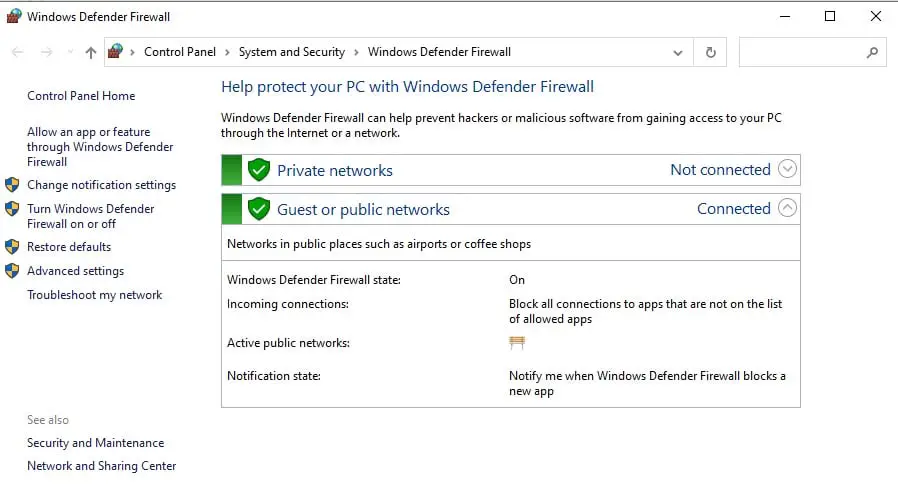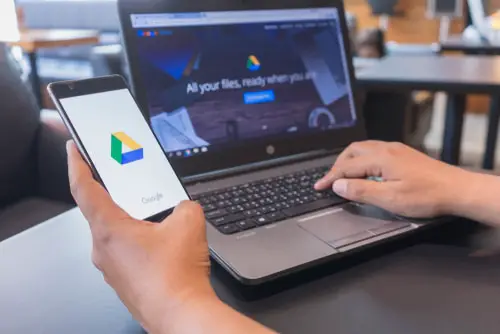DISCLOSURE: This post may contain affiliate links, meaning when you click the links and make a purchase, we receive a commission.
Google Analytics 4 property setup assistant is undeniably one of the most important tools from Google. This tool helps you seamlessly set up your new Google Analytics 4 property for your site (or app). But unfortunately, it may not work as expected all the time.
And, one of the most common complaints we’ve received from digital marketing experts (and also experienced ourselves) is “Google Analytics 4 Property Setup not connected”. This error can be quite frustrating, especially if you do not know how to handle it.
In addition, there is very limited support for this error on community forums and blogs. We’ve taken the initiative of writing this step-by-step troubleshooting guide to help you sort out this error. So let’s jump right in!
P.S. If you are still using Universal Analytics (UA), this article will help you a great deal during the migration process from Universal Analytics to Google Analytics 4. Remember, UA will stop processing data on 1st July 2023.
Top 5 Reasons For “Google Analytics 4 Property Setup Assistant Not Connected”
- Network Issues e.g., Slow Internet Speed, Unstable Connection
Is your internet speed fast enough? And, is it stable? If not, then Google Analytics 4 Setup Assistant will most certainly not work as you’d expect. Remember, GA4 is an online platform – and it requires a reasonably fast and stable connection to work properly.
Here’s how you can handle the issue:
Try restarting your network devices and ensuring that the internet speed is fast and stable. You can also get in touch with your internet service provider for more information regarding the quality of your internet connection. Doing so will significantly reduce the chances of getting a “Google Analytics 4 Property Setup Assistant not connected” message.
- Network Security Settings (e.g., Firewalls)
You may have set up a Firewall as a network security setting which is most certainly essential in preventing external cyber-attacks. And, you may have added a rule to block Google Analytics 4 to prevent tracking.
Here’s the deal:
Adding this type of network security setting will definitely cause connection problems with Google Analytics 4 property setup assistant. And that should explain why the GA4 property setup assistant has connection issues. It would be best to avoid adding a rule that filters Google Analytics in any way to your Firewall.
- You Are Blocking Ads Using Ad Blockers (or even Browser Extensions)
Blocking ads or even using browser extensions that prevent Google Analytics from tracking users could also cause this issue. It would be best if you’d do away with blocking ads and using browser extensions that prevent Google Analytics tracking. That way, you’ll get to enjoy the seamless process of setting up your new Google Analytics 4 account.
- You are using an Outdated Browser Version
Browsers, just like any other software installed on your computer require regular updates as released by the developers. And, it is essential to update your browsers because doing so enhances security, improves your user experience, and works faster.
If you are still using an outdated browser version, then Google Analytics 4 property setup assistant will certainly not function as it should. It would be best if you’d ensure that you are using the latest version of your favorite browser to avoid this connectivity issue.
You’ll also save yourself from getting hacked by cyber criminals who’ll then use your confidential information against you.
- Google Server-side Issues
As much as it may seem unlikely, Google could be experiencing problems with its servers causing the GA4 property setup assistant not to connect. And as such, it would be best if you’d consider reaching out to Google Support and explaining the problem you are facing.
In fact, they might even point out something additional that you need to do to get your Google Analytics 4 property setup assistant up and running.
Final Thoughts on GA4 Property Setup Assistant Troubleshooting Guide
Migrating from Universal Analytics to Google Analytics 4 is an essential activity that must be done before 1st July 2023. However, your Google Analytics property setup assistant may not work as you’d expect which can be quite stressful because you need the tool to seamlessly migrate.
Following the recommendations outlined in this troubleshooting guide will most certainly get the GA4 property setup assistant up and running again.
Here’s the deal: After migrating (or setting up your new GA4 account), you’ll still have a lot to learn because of the many changes and updates Google has implemented. These changes and updates may seem intimidating, and that’s why we are here to help.
Get in touch with us for more information on GA4 setup and troubleshooting. One of our Google Analytics 4 experts will help you out momentarily.