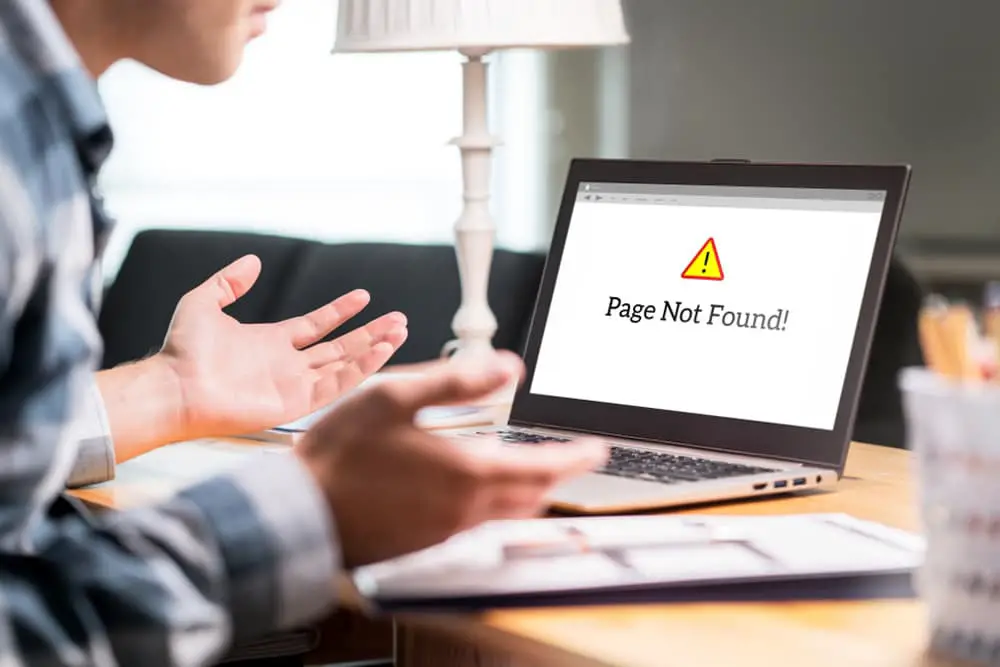
DISCLOSURE: This post may contain affiliate links, meaning when you click the links and make a purchase, we receive a commission.
Google Analytics “page not found” – one of the most annoying bits of maintaining and optimizing a website. And it’s more common than you think because most webmasters and digital marketing experts search for its solution frequently.
It gets worse when your website has lots of “Page not found” (aka broken links) because it has a significant impact on your SEO efforts. Here’s how:
- Google is user-centric and when your site’s user experience is not good, Google will happily demote your site’s position on its SERPs.
- You’ll notice a significant decline in your organic traffic and consequently your conversions.
However, there are times when your links are not broken, yet GA sends you a “page not found message”. And this message can be quite frustrating especially if you don’t know the source of that error.
That’s why we’ve prepared a comprehensive troubleshooting guide. It should help you get rid of real and false “page not found” errors. So let’s jump right in!
Solve Google Analytics “Page Not Found” Problem
- Incorrect URL
URLs are super-specific, meaning if you miss (or even add) a single character, the link will be incomplete. As such, Google Analytics will not be able to find and report the page in question because it’ll assume that the page is broken. GA will send you a “page not found” message.
The good thing with incorrect URLs is that they can be corrected easily by double-checking the page’s URL. You’ll need to check and see if you’ve added or missed some characters, therefore, making the URL incomplete.
- Filters
Applying filters correctly is essential as it enables you to sort and categorize related datasets on Google Analytics. With that in mind, Google Analytics “page not found” error may be displayed when you apply filters in a way that they exclude the reports of the page you are searching.
Consider checking if the filters you’ve applied could be causing GA to send you a “page not found” error message.
- Misconfigured Tracking Code
GA tracking codes are essential as they connect your website with your Google Analytics account. They help track essential data from your target audience, for example, demographics, age, behavior, etc.
A misconfigured tracking code will certainly cause GA to display “page not found” because it is unable to provide reports on the page in question. And the reason it is unable to provide reports is that no data is being sent from your website to Google Analytics.
Please ensure that you’ve correctly installed the tracking code. You can correctly implement your tracking code on GA by reading this comprehensive step-by-step guide from Google.
- Access Permissions
You may be working as a member of a digital marketing team. But since you are not the owner or have administrative privileges to that GA account, the page you are looking for may not be available for you.
The owner/administrator may have limited access to a particular web page which will certainly cause GA to display “page not found”. It would be best if you’d contact the owner or administrator of the GA account to find out whether any permissions have been set.
- The Page May Be Deleted
You should also consider the possibility that you (or someone in your team with permissions) could have deleted the page. And if indeed the page you are looking for is deleted, Google Analytics will send you a “page not found” error message.
Consider double-checking if the page is still present; you can also consult with your colleagues and find out if they deleted that web page.
Final Thoughts on Google Analytics Page Not Found
No webmaster/digital marketing expert wants to find themselves in a position where their GA accounts are more stressful than helpful. Google Analytics’s “page not found” error message can certainly cause a lot of frustration.
However, consider following the recommendations that we’ve outlined in this troubleshooting article. Should the problem persist, please feel free to get in touch with us for more personalized assistance from our Google Analytics experts.



