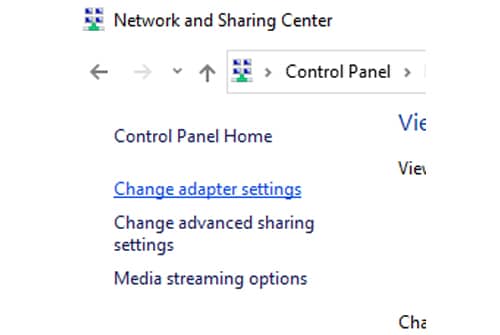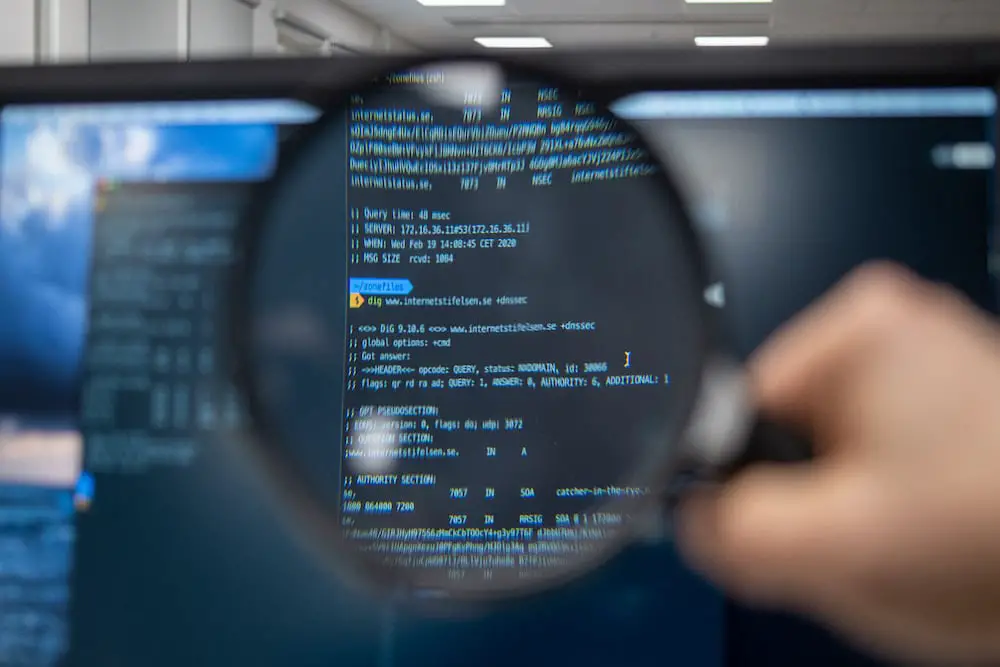
DISCLOSURE: This post may contain affiliate links, meaning when you click the links and make a purchase, we receive a commission.
The responsibility of testing the entire network to ensure all the endpoints are connected can be a herculean job for an IT administrator.
Imagine firing up the command prompt to run nslookup from one of the devices to communicate with another device on the subnet and make sure the DNS server is working properly, and you see the ‘Default Server: Unknown’ response.
If you are in such a situation and want an easy fix for the problem, then worry not; we have got your back. Keep reading to understand why this error pops up and what steps you can take to fix it.
Reason For Nslookup Default Server Unknown
Before we move on to why the Default Server is unknown, we need to understand what the Default Server itself stands for. To get the IP address of whatever domain name (or the domain name of an IP address), the TCP/IP packet has to first patch through the primary DNS server configured on the client machine.
This is what it calls the “Default Server”. It will do a reverse lookup (find out the DNS server’s name associated with the IP address). In your case, because one is not configured, it simply returns ‘Unknown’.
Just as the domain name is defined in CNAME, for the reverse lookup to be successful, you’ll have to define an rDNS for your DNS server so reverse lookup of its IP address functions properly.
Solutions For Nslookup Default Server Unknown
It is to be noted that there is another problem that usually accompanies the default Server Unknown problem, and that is that the nslookup also doesn’t return the correct IP of the unknown server.
Without the IP address of the default local server, we cannot identify it, thus being rendered unable to acquire its name. Thus we must first make sure that our nslookup command is returning the IP address of our local server. Following is a guide on how to fix that.
- IP Address Unresolved Issue
The reason for no IP address being displayed is that we have made it so that it neither automatically selects one for itself nor sets a static one, so the nslookup just returns 1 as the IP. Follow these steps to configure the IP address of your server by allowing it to select one automatically.
- Hit the Windows key and start typing ‘control center’
- Click on the Control Center application
- Once it pops up, click on the Network and Sharing Center option
- Change adapter setting
- Right click network card and click on properties in the drop-down menu
- Scroll down and double-click on the IPv6 option.
- Select Obtain Automatically option
- Hit Finish to complete the process
- Default Server Unknown Issue
Now, with the IP address known, we can proceed to set up a reverse lookup zone for our DNS server. This will allow the responding server to reverse lookup its IP and be able to return its own name back to the nslookup command. Follow these steps to set up the reverse lookup and achieve this functionality.
- Open up the Microsoft server.
- Right-click Reverse Lookup Zones.
- Choose New Zones.
- Choose Primary Zone.
- Click Next.
- The prompt will ask for a network ID.
- Put the DNS broadcast address.
- Click Finish to complete the procedure.
Now with our reverse lookup zone configured, the only thing left to do is to create a pointer record that will resolve the IP to whatever name we want. Right-click within the window and click on ‘Add new RR record’.
Put the IP address of the server in the ‘Host IP Adress’ prompt and enter its name in the ‘Host Name’ prompt. Hit OK, and you should be up and running with the Server Unknown error no longer popping up.
Conclusion
Now you can run ‘nslookup’ with no problems; the default server will display your DNS server’s name, and the rest of your query will behave as normal.
It can be a powerful tool to troubleshoot DNS-related issues in your servers or network subnet; however, it can be prone to some issues if you are using it for the first time. If you are facing any such conundrum be sure to go through our article to resolve your issue.