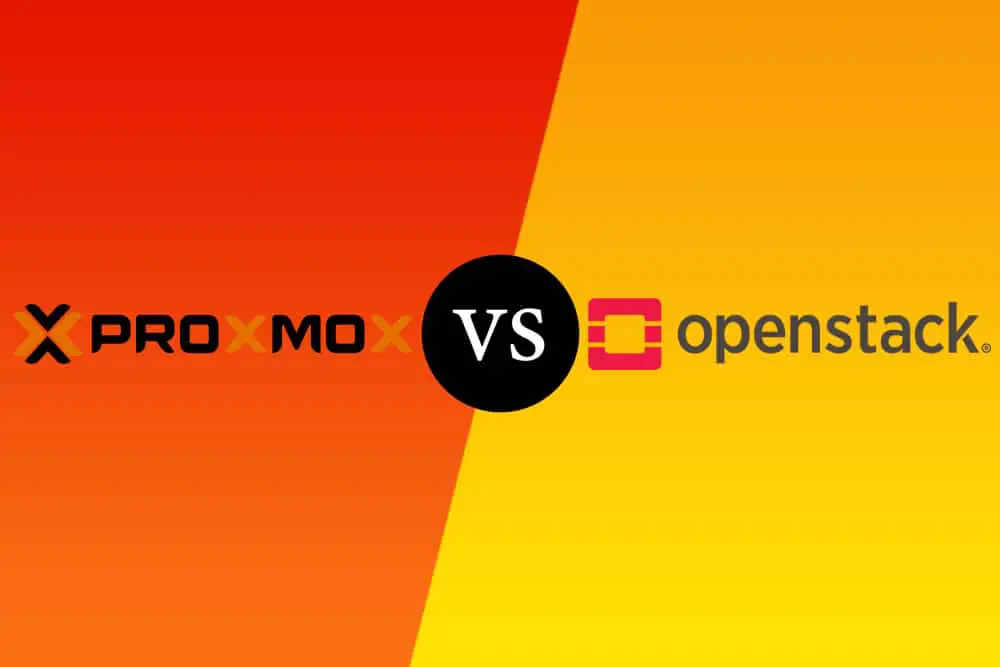
DISCLOSURE: This post may contain affiliate links, meaning when you click the links and make a purchase, we receive a commission.
It is very common for businesses to establish their own private server for either data handling or remote computation. After its initialization, you, as an IT administrator, might be tasked to scale the server to handle the incoming myriad and complex requests.
To do so, you would need tools like Proxmax or OpenStack; the question is, which one is the right fit for your use case?
Both of the tools mentioned above are server virtualization platforms; however, to learn what server virtualization is, how it is helpful for your implementation, and in the end, which tool you should use, you would need to keep reading as we delve into all this and much more.
What Is Server Virtualization
Much like virtualization on a PC that allows you to run multiple operating systems on a single machine, server virtualization allows you to have multiple server instances on a single hardware platform. Having multiple instances running in parallel allows you to utilize the full hardware computational power of the machine.
The traditional model, before server virtualization, used to be that data centers used to add more computing units when they needed more servers. This resulted in two problems.
First, this added the physical strain of managing and maintaining all these devices, and secondly, running only one instance on one machine meant that every component was underutilized as servers aren’t very intensive applications.
This is where OpenStack and Proxmox come into play; both of these tools provide server virtualization management suites that allow you to easily deploy and scale multiple servers.
They abstract the underlying hardware from the server instances allowing you to run a multitude of cloud services on what could be a few machines (depending on the scale, of course).
Proxmox vs OpenStack – Which Is Better?
Differences Between Proxmox And OpenStack
With all that said and the similarities between these two tools discussed at length, we need to consider what differentiates them. While they both serve as server virtualization and management tools, each is made for a different use case and specifics. Read the following breakdown to understand which one is the best for you.
- Deployment Scale
Due to its sheer complexity and deployment overhead, OpenStack is mainly used by big corporations and organizations. Just maintaining an OpenStack-based cloud infrastructure takes a whole team of skilled IT or cloud techs.
For someone looking to fire up a backend server in a hurry and get it up and running in a few days, OpenStack is not the solution. In fact, large multinational corporations such as Blizzard Entertainment and Walmart use OpenStack in their back end.
On the other hand, Prommox is more geared toward smaller scaled implementations; it can even be used in your home server setup. Not only is it more user-friendly but it also has a handy UI interface in the form of a dashboard that allows for easier surveillance and monitoring.
- Operational Logic
Being based on Debian, Proxmox is simple to install and set up. It provides you with a detailed and sequential installer that leads you through the whole process. Afterward, you can log into the Debian operating system and manage your OpenStack instance using their built-in Graphical User Interface.
OpenStack, on the other end, isn’t based on a Linux system. It doesn’t even have its own kernel to speak of. To deploy an AIO (All In One) deployment environment such as OpenStack, you would need tools like Ubuntu MaaS(Metal as a Service) or PackStack, among a plethora of other choices. Your installation procedure depends on the specific use case and setup requirements.
- Feature Set
As discussed prior, Proxmox is a server virtualization and management tool. While it offers extra mini services such as backups and email integration, it does not have much additional capability apart from that core functionality. For teams looking to set up a basic virtual server with no requirement for powerful extraneous features, Promox does the job.
Meanwhile, OpenStack’s features have parity with huge cloud service providers such as Amazon AWS and Google Cloud. Server virtualization and management are just one of its many core functionalities. See a brief roundup below of the many services that OpenStack provides:
- Compute Management: Enables you to manage multiple virtual machines and do provisioning, scheduling, and automation.
- Networking: Provides an API that allows you to manage IP allocation, load balancing, and firewall setups for your machines.
- Storage: Offers scalable and maintainable storage solutions that enable your servers.
- And much more: In total, there are more than 15 feature sets that OpenStack provides to its end users.
Verdict
If the detailed discussion above hasn’t made up your mind on which one to choose for your server deployment and management, then let us state it as simply as possible: If you want to go big, use OpenStack otherwise, Protomox is the preferred choice.
With all the options and extra features that OpenStack provides, it also becomes hard to set up all these additional add-ons. Deployment becomes slow, and you might need a dedicated team to maintain and scale your server. So if you are part of a large organization that is willing to do just that, then OpenStack is the superior choice.
On the flip side, for ambitious personal projects or as a sole developer in a startup, you’re better off sticking with Proxmox. For a graphical breakdown of our discussion, see the accompanying table.
| Proxmox | OpenStack | |
|---|---|---|
| Deployment Scale | Small to medium scale | Large Scale |
| Operational Logic | Based on Debian (Linux) with its own kernel | Has to be deployed to an operating system. |
| Feature Set | Virtualizing and managing servers | Pleothra of additional features in tandem with compute, storage, and networking management. |
Final Thoughts
There you have it! We have presented you with a detailed article featuring the differences between the two cloud virtualization tools: Proxmox and OpenStack.
After reading this article, you should be able to make a decision regarding which one is the right fit for you. For more detailed breakdowns such as this, make sure to bookmark and explore our site.



