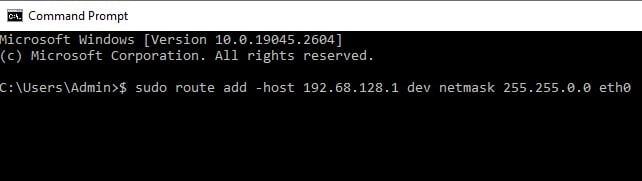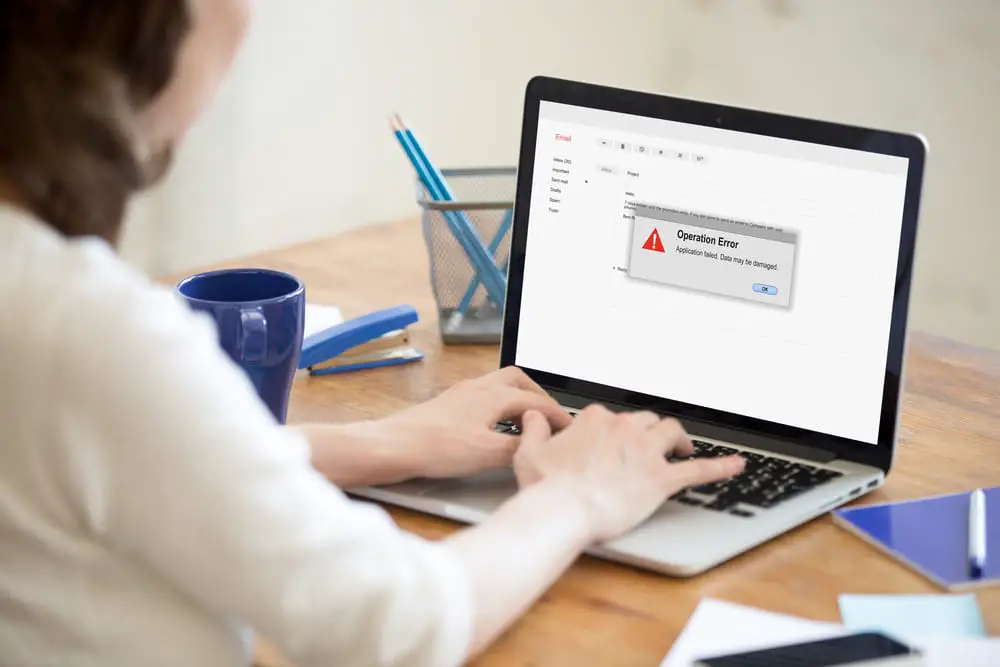
DISCLOSURE: This post may contain affiliate links, meaning when you click the links and make a purchase, we receive a commission.
Setting up a local network is a complex task; you need strong networking knowledge and understanding to set everything up correctly. One lone error during the process and you’d be left scratching your head trying to find where the problem is in the whole network.
If that is what you find yourself in with the “Siocaddrt: No Such Process” error every time you try to connect to an external device, then this is just the guide for you. Follow along as we analyze and break down why this problem occurs and a quick way to fix it. You might also learn a networking concept that’s the cause of this error.
Reason For “Siocaddrt: No Such Process”
You cannot add a route to an external source via a gateway that is also an external source itself. Your computer should be directly connected to the gateway server or device (think: local NAT, switch, or router) so that it knows the route to it. Otherwise, the external source and gateway will be no different for the computer.
“Siocaddrt: No Such Process”
Ideally, as mentioned prior, the gateway should be a directly connected network interface, such as on a local subnet. If that is not possible or feasible, then there are a few workarounds that you can do to patch things up.
Setting Up The Host Route
In case the error persists even when you have a common network between the interfaces, then it means you need to set up the host route itself. To do so, follow the steps below:
- Open up the terminal and type the following command, putting your gateway’s IP in it $ sudo route add -host (gateway IP here) dev eth0
- Then link the gateway to the desired network you want to connect to: $ sudo route add -net (network IP here) netmask (network mask here) gw (gateway IP here) dev eth0
That’s about it, after setting the initial host route and net host route you should be able to make requests to the external network without the ‘Siocaddrt No Such Process’.
Making It A Common Network
A bit more of a patchy solution would be to set the network mask of the gateway so that it artificially falls into the local network. For example, you can use 255.255.0.0 in a /24 network. Use the command below to set up your gateway with a different network mask $ sudo route add -host 192.68.128.1 dev netmask 255.255.0.0 eth0
This will allow your 192.68.128.1 gateway to consider even 192.68.x.x addresses as part of its subnet. This should resolve the error, although the preferred method is the first one; however if that does not work for some reason, this is viable as well.
Final Thoughts
That should get you back into the great wide web, although the fact you’re already here makes the revelation a tad bit less exciting. Jokes aside, this sort of error is an oft-seen beginner’s mistake that people setting up a network for the first time run into.
With the aid of this troubleshooting guide, however, you should be well-equipped to handle this sort of problem in the future.