
DISCLOSURE: This post may contain affiliate links, meaning when you click the links and make a purchase, we receive a commission.
Are you searching for answers whether you should host your website on SiteGround or not?
If that’s the case then you can stop worrying. In this article, we will try to simplify your decision making.
We will test SiteGround; one of the most popular web host providers available right now. Then we will come to the conclusion should you go with it or not. If you are from Malaysia then you are in good luck.
Because this article is specially written for our readers from Malaysia. We will help you to make a decision about whether you should use SiteGround or not. We will provide authentic data about SiteGround so that you can make your decision with ease.
So, without wasting more time, let’s begin.
SiteGround Malaysia Hosting Review & Using SiteGround in Malaysia
First and foremost, let’s talk about the Data Centers of SiteGround.
SiteGround Data Centers:
How can the Data Centers affect your website?
If you don’t know what is the use of data centers for websites then let’s make it clear. When you buy and set up a web hosting account, the web host provider actually gives you storage to store the contents of your websites. They use the data centers to store those data.
Data centers actually have a big impact on the performance and stability of your website. Primarily there are 2 factors which can impact your website. Let’s see why and how…
The effect of the location of the Data Centers:
Let’s assume, you have a website. And, it is obviously hosted on a data center of any web hosting provider.
Now, when visitors browse your site, they actually download the contents (pages, images, fonts, videos etc.) directly from the data center to their computers or smartphones.
The thing is, if that particular data center is far from the visitor, s/he will experience slow download speed. As the information needs to travel a long distance over the internet. Ultimately, your website will load slowly on his/her devices.
That is a disaster. Because when a visitor sees a slow website he will leave the site immediately.
So, the solution is to host your site in a data center which is closer to the majority of the visitors to your website.
Say, you are from Malaysia, it is usual that most of the visitors could be coming from within your country. So, you will need to choose a web hosting company which has data centers closer to your country. That way, your maximum visitors will experience smooth web browsing on your website.
The effect of the quality of the Data Centers:
Another important factor is the quality of the data centers. As technology is getting better and better each day. The data centers also need to be upgraded. However, most of the web hosting companies don’t do that to minimize their costs. It is good for them but not for you.
As you already know that SSD (Solid State Drive) can perform better than the old-school HDD (Hard Disk Drive). So, you should go for a web hosting provider which provide SSD hosting. Unfortunately, not all of the web hosting companies provide SSD hosting to all of their customers. Most of them actually take extra money if you want to use SSD hosting plans.
Plus, if any power source of a data center fails then your site will be down. So, it is another important thing to consider before choosing a web host company.
Location of the Data Centers of SiteGround:
Now, SiteGround has 4 data centers all over the world. The data centers are situated on 3 continents. What’s better is that they have a data center in Singapore. As this post is for our readers from Malaysia, you know that the best thing you can do is to host your site on a data center which is situated closer to Malaysia. Ultimately, the data center in Singapore is the closest data center for the Malaysian users.
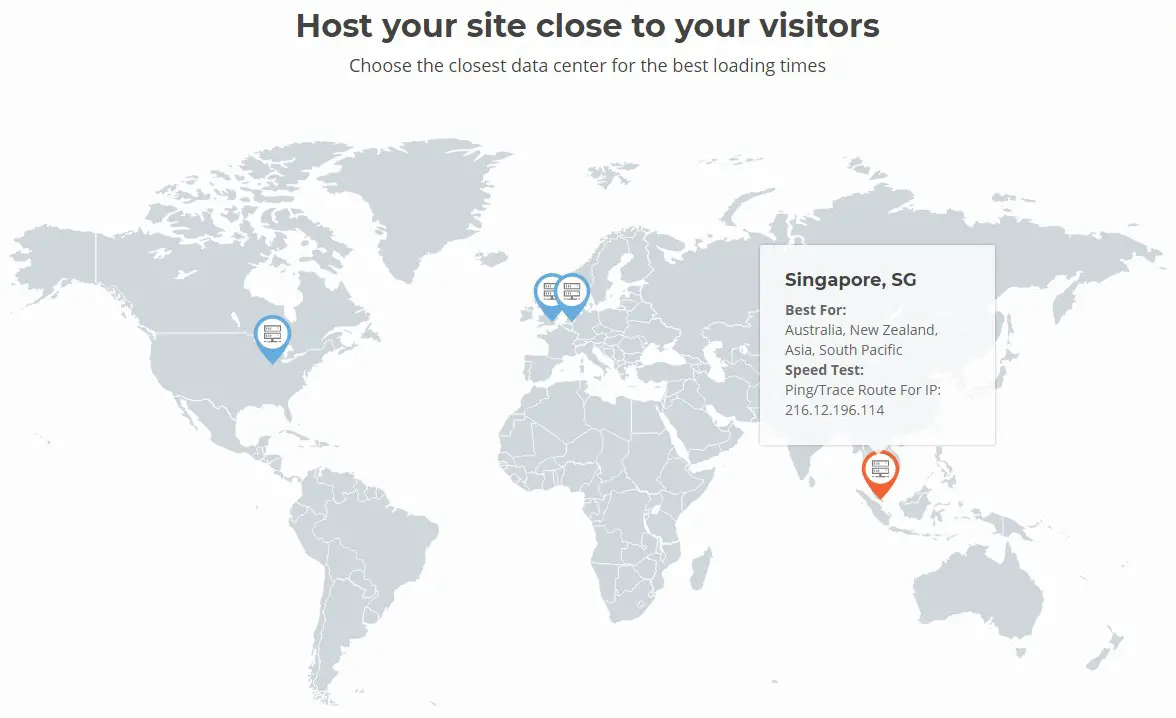
So, you should host your site on that data center. Plus, the other 3 data centers are located in London (UK), Amsterdam (Netherlands), and Chicago (US). So, if you get visitors from other parts of the world, SiteGround has it covered.
Quality of the Data Centers of SiteGround:
Let’s talk about the quality of the data centers of SiteGround. As we already know data centers should have upgraded hardware for the better, let’s see what SiteGround has under its sleeve.
In this case, SiteGround is different from others. They offer SSD hosting on all of their hosting plans. Whether it is shared or VPS hosting it doesn’t matter. Oh, and they won’t take any extra amount of money for that as well.
If you don’t know yet, using SSD can improve the website load speed by 20 times. So, it is beyond doubt that you should choose a web hosting provider which offers SSD hosting.
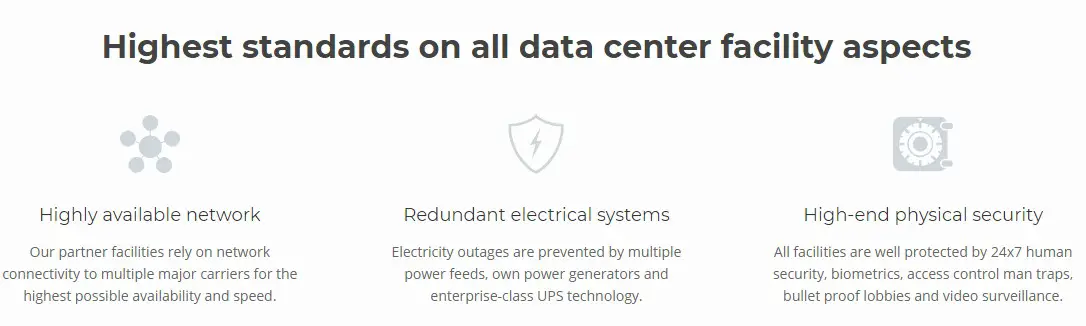
To eliminate the downtime problem, SiteGround has taken crucial steps. First of all, they use multiple power sources for their data centers. So, if one of them fails others can do the job. However, accidents happen all the time. So, Siteground has their own generators and enterprise-class UPS technology as the backup power sources.
That means you will face a negligible amount of downtime on your website if you go with SiteGround.
Enough talk about SiteGround’s data centers, it’s time to put them into real tests. We will take out 3 different tests on SiteGround’s performance.
Experiment 1: Website Speed Test:
The first test will be ‘Website Speed Test’. We will use ReviewPlan.com i.e. this website as the test subject. Because we also use SiteGround web host here. However, we use the ‘Chicago, US’ data center. Let’s see how we will conduct this experiment.
How does the speed test work?
‘Pingdom’ is a popular and trustworthy website to perform the speed test of any website. They have 4 servers from where we can perform the test. Those are located in Stockholm, (Sweden), New York City (USA), California (USA), and Melbourne (Australia). Unfortunately, none of those servers are in Malaysia. So, we will test it out from the Australian server located in ‘Melbourne’. As this is the closest sever available to Malaysia.
What to expect from the test result?
The results will be some important statistics about the performance of our website. We will get stats like Load Time, Performance Grade, Page size, Number of requests and the location from where the test was performed.
Here, the main thing to look at is the ‘Load Time’. We will want the ‘Load Time’ to be as low as possible. If the ‘Load time’ is around 2 seconds it’s good for us.
Also remember that our data center is in Chicago, USA whilst we are taking the tests from Melbourne, Australia. So, the load time will increase. If that’s the case, don’t worry. Because when you will set up your website on the Singapore data center then your load time will be so much lower than ours.
So, let’s go.
Running the Experiment 1:
The test is running from Melbourne, Australia:
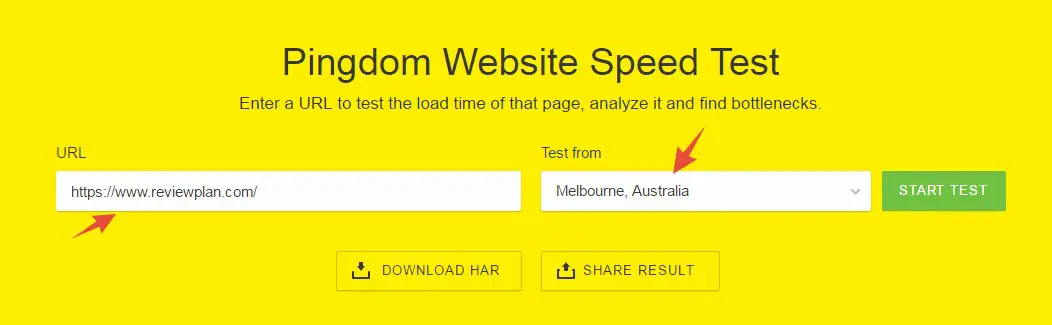
Here is the result:
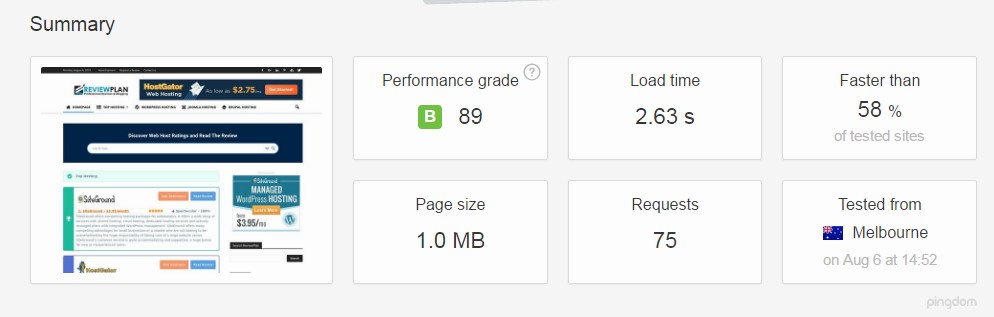
Performance Grade:
As you can see that we got a ‘B’ in the ‘Performance Grade. And we scored 89 out of 100. It is actually very good considering we are hosted in the Chicago data center.
Load Time:
The time is only 2.63 s. As we have told you that, if we are around 2 seconds, it is enough. So, it is also a good sign.
To test the capability of SiteGround, we will now perform this same test but from a different location than Melbourne, Australia. We will use the San Jose, California (USA) server of Pingdom to test it. Because that server is closer to the Chicago data center where ReviewPlan.com is hosted. That will show you a better example of the performance of SiteGround.
Test from the United States:
We are running the test from San Jose, California (USA).
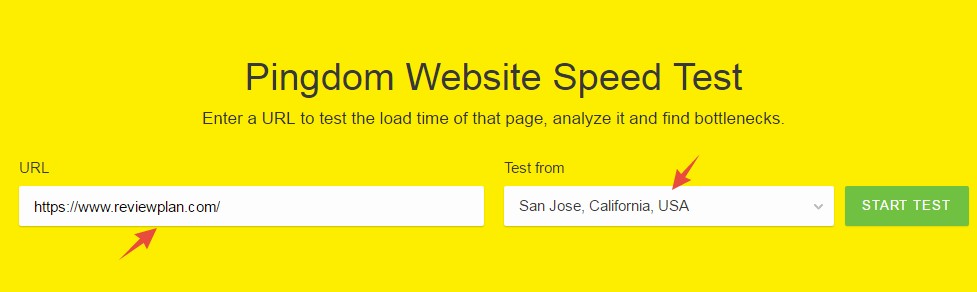
The Test Result:
Here is the result:
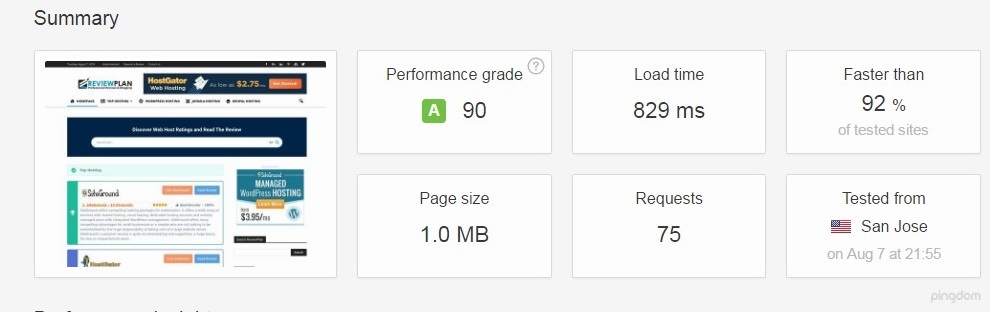
Performance Grade:
Now, we got the highest grade ‘A’ and we scored 90 out of 100.
Load Time:
The Load time has improved by a lot. Now, we got 829 ms as the ‘Load Time’. That means the site was loaded within a second. As it is also stated that we are faster than 92% of the websites which were tested on ‘Pingdom’. It is actually incredible.
Experiment 2: Server Speed Checker:
Now, we will test the serves of SiteGround.
How does this ‘Server Speed Check’ test work?
We will use another website named ‘Bitcatcha’ to perform this test. ‘Bitcatcha’ will use 8 of their servers to ping our website’s server. All of those servers are situated in different locations around the world.
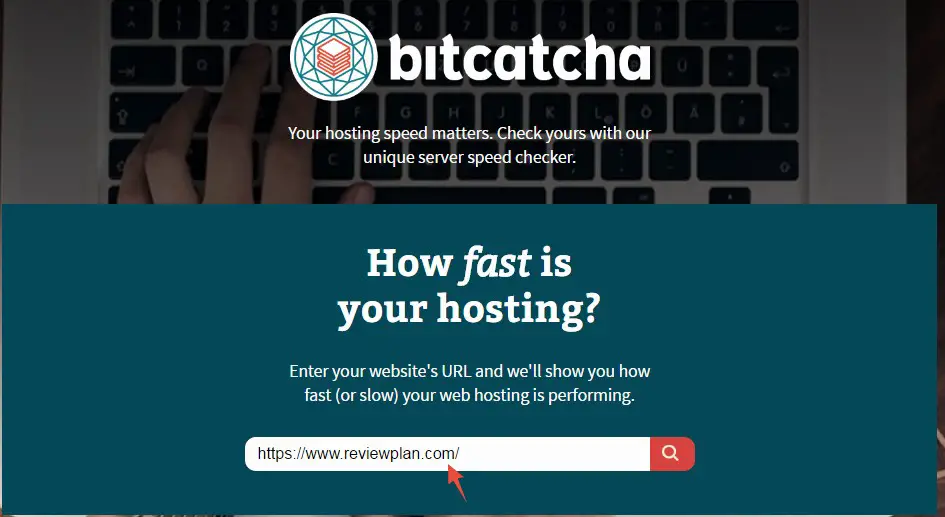
What to expect from the result?
We will get the ‘Response Time’ of the SiteGround server it takes to respond to a request from different locations of the world. Again, it is better if the response time is lower. The 8 locations are US (W), US (E), London, Singapore, Sao Paulo, Bangalore, Sydney, and Japan respectively.
Here, we will check the ‘Response Time’ of the Singapore and Sydney servers. As those two serves are closer to Malaysia.
What is a good Server response time?
It is better if you have a low response time. However, Google has a recommendation of 200 ms or lower. So, we will be glad if we get around 200 ms response time.
The Test Result:
Here you can see our result:
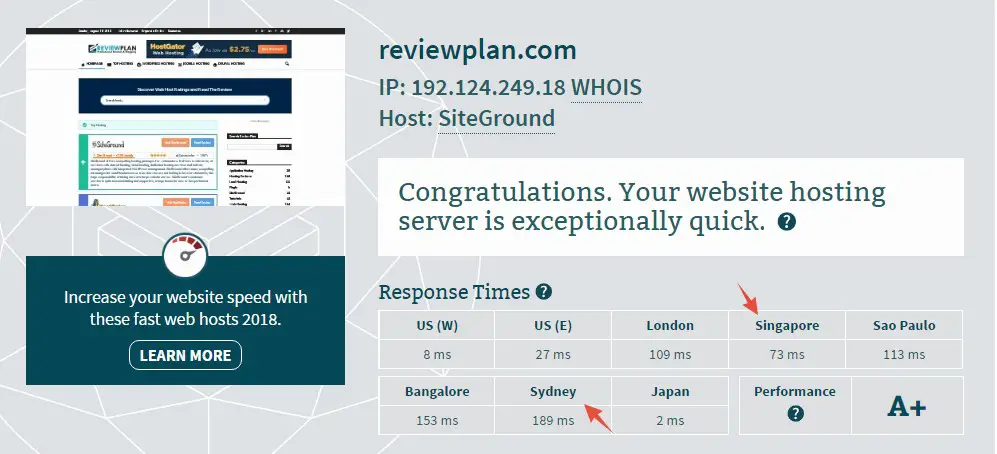
Performance Grade:
We got the highest grade ‘A+’. It’s great.
Response time from Singapore and Sydney:
The response time from Sydney is 189 ms. that is below the recommended response time from Google. And, we also see that the response time of ReviewPlan.com from Singapore is only 73 ms. It is far below the recommended response time.
Although our website is hosted in Chicago, USA. We have got some awesome results regarding the response time. So, we can easily say that SiteGround is performing excellently.
Experiment 3: Ping Test:
Now, let’s run the last test on SiteGround. We will utilize the Ping tool of ‘Keycdn’ to run this test. This a ‘Ping Test’ to test the ping and packet loss of the servers of SiteGround.
How does the ping test work?
The ‘Keycdn’ has 16 servers all around the world. They will use those servers to send packets of data to the server of our site (ReviewPlan.com). Then our site will respond to that request and return that data. In doing so, it will take time and that is known as ‘Ping Time’.
And, we are going to see how much time it takes to do that.
What to expect from the result?
We will receive the ping time as the result here. Now, it is better if the ping time is lower. There is no threshold to the ‘Ping Time’. However, the rule of thumb is that it is better if it’s lower than 300 ms.
As the test will be performed from 16 locations, we will need the results from Sydney and Singapore. Others are not important at this moment.
Running the 3rd Test:
As always, we are using ReviewPlan.com to run the test.
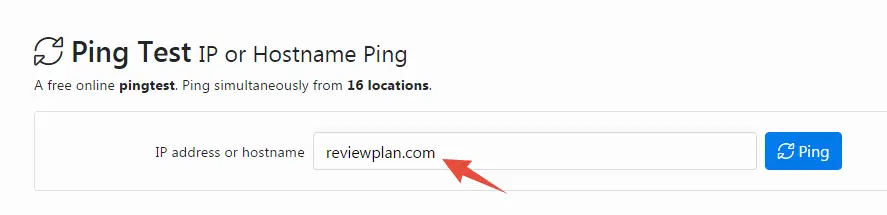
The Test Result:
Here is the result:
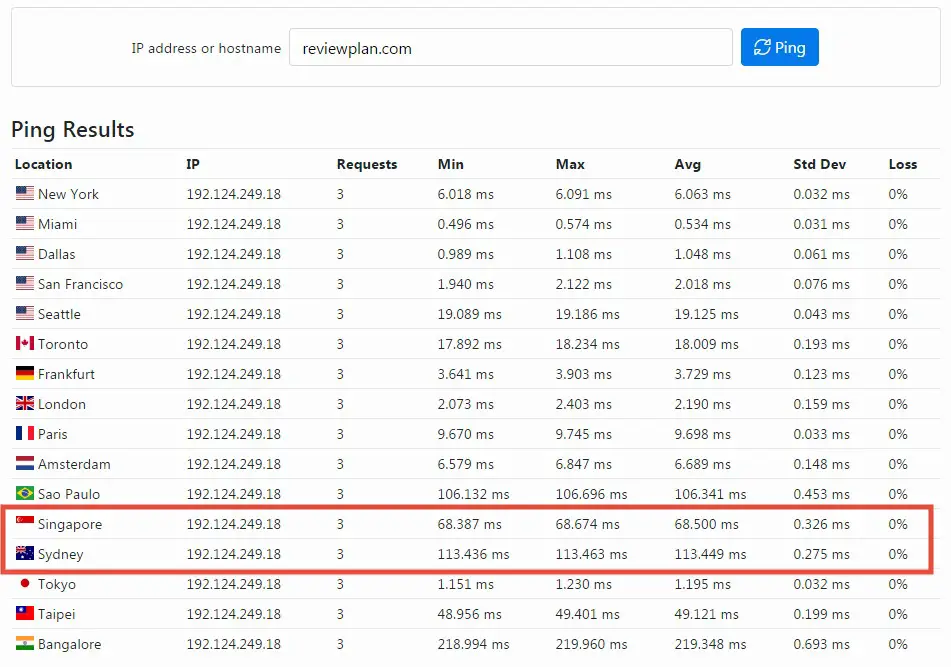
Average Ping Time:
If we look at the average ‘Ping Time’ of Singapore server, we see that it is only 68.500 ms. and the result for the Sydney server is only 113.449 ms. It is easily below the recommendation. So, it is better for us and our visitors.
The Packet Loss:
Clearly, there is no packet loss at all. In the result, we are seeing that the packet loss is 0% from all of the 16 servers. There’s another proof of the capability of the SiteGround web host.
The takeaways from the experiments:
From the results, it’s clear as daylight that SiteGround is doing exceptional. We have run 3 different tests. And, on all of them, SiteGround performed amazingly. Some of the tests were performed far away from the Chicago, US data center (where our site is hosted). Even then the results were noteworthy.
So, if you are from Malaysia and thinking about buying a web host account, you should go with SiteGround. And, always, remember to host your site closer to your visitors.
What more you can do to increase the speed of your website?
You already know that there is a big impact of the location of the data centers of a web host provider on your website.
Now, think about this…
Even if you are from Malaysia, it is possible that the majority of the visitors to your website is international. Again, some of you might get a mix of local and international visitors. Yes, it is possible. So, what can you do to serve your visitors better?
Now that seems a problem. As you can’t literally host your site on every corner of the world at once so that your data center will be closer to all of your visitors. So, now what?
Fortunately, there’s a solution to this. You can use CDN (Content Delivery Network). As we also receive visitors from all over the world, we also use CDN on ReviewPlan.com. We use Sucuri CDN.
To explain the concept of CDN simply, a CDN is a network of data centers/servers. All of these servers are scattered throughout the world. When you use a CDN service, then your website’s data will be stored and cached to those servers.
So, if a user visits your website from any place of the world they will be served with the content of your website from the nearest data centers available to them. That way, they will have a great experience browsing your website wherever they are from.
Now, let’s know a little bit about Sucuri CDN.

They have 11 data centers all over the world. The cool thing about them is they have data centers on Singapore too. So, it will be good for you if you are from Malaysia. Other data centers are located in deferent places like USA (4 servers), UK (1), Germany (1), Australia (1), Brazil (1), Japan (1) etc. So, if you use Sucuri CDN then you will be able to provide the best experience to your visitors all over the world.
Along with CDN services, Sucuri has other services too.
Sucuri Backup:
Backing up your website is one for the best thing you can do to save you from a lot of hassles. It is impossible to predict when your website could get damaged/crashed. You can use Sucuri Backup for that purpose. Once you activate the backup system, Sucuri will take care of the rest.
Sucuri Firewall:
Sucuri Firewall is a service from Sucuri to prevent all kind of malicious attacks on your website. The hacking attempts are increasing day by day. So, even you are not safe from the eyes of the hackers.
You need to secure your website. To make this process simple, Sucuri offers the ‘Sucuri Firewall’ service. Once you set that up, Sucuri is going to take care of everything regarding your website’s security.
That is another very critical reason that we use Sucuri on our website.
Website Uptime:
Website uptime is one of the most important factors you need to take into consideration before you choose your web host provider. The industry-standard uptime is 99%.
As we use SiteGround here, we always monitor the uptime of our website (ReviewPlan.com). Here is the latest uptime Statistics of our site in the screenshot below.
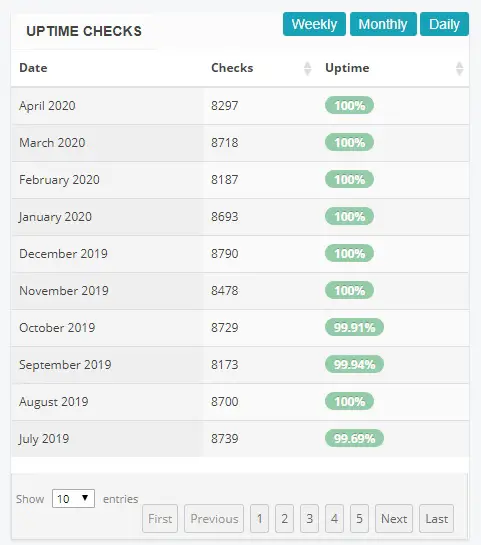
Again, SiteGround has performed way beyond great here. They have maintained the industry-standard uptime. And most of the months, they have maintained 100% uptime. That is totally phenomenal.
SiteGround Support:
Now, let’s talk about another important fact about SiteGround. Yes, we are talking about the customer support of SiteGround. SiteGround has 24/7 customer support. So, it does not matter whenever you try to contact them, you will get a reply within a minute.
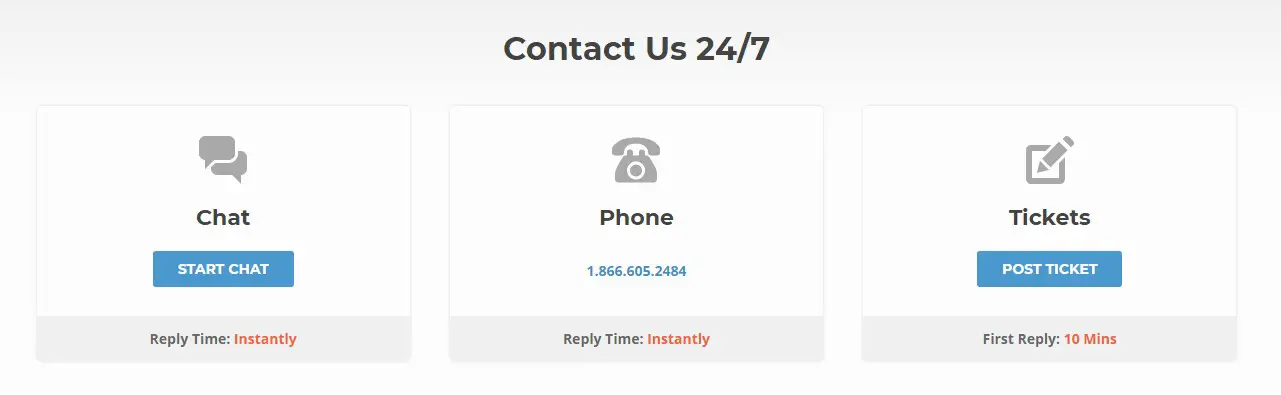
You can contact them in 3 ways. Here’s the list:
- Live Chat: For instant messaging
- By Tickets: Get a reply within 10 minutes
- By direct Phone: Instant chat
SiteGround has always been helpful to us on ReveiwPlan.com. If we get into any problem, we contact them from time to time. Every time, we get an instant response and they solved our problems. So, you can be sure of their customer service. We are actually very satisfied with their support.
Conclusion: Should you go with SiteGround if you are from Malaysia?
YES. You should go with SiteGround. There are a lot of reasons to choose SiteGround if you are from Malaysia. However, we think you should take a look at the results of the test we ran. Then it will be clear to you why we are insisting you use SiteGround. Because those are some of the most important factors you need to consider before choosing a web host provider.
As we ran 3 tests, SiteGround performed over-the-top on each of the tests. Although, we used our site as the test subject which is hosted in Chicago, USA. In spite of that SiteGround has got great results from the Singapore and Sydney serves. That means, that it will be the best option for the website owners from Malaysia.
Aside from that, SiteGround is officially recommended by the most popular CMS like WordPress, Drupal, and Joomla. So, if you are still hesitating then you should stop doing that. As those CMS can’t go wrong with their recommendation.
And, most importantly, we also recommend Siteground for our readers from Malaysia. We can assure you that you will be glad that you chose SiteGround. We are telling you this from our first-hand experience with them.


