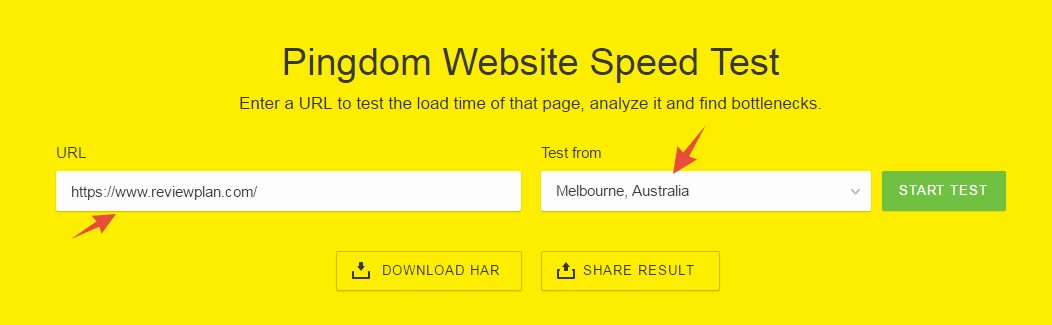DISCLOSURE: This post may contain affiliate links, meaning when you click the links and make a purchase, we receive a commission.
SiteGround is one of the most popular web host providers right now. They have earned the reputation because of their reliable service. Although they started as a web hosting provider, they also provide domain name registration service nowadays.
Today, in this post, we will be experimenting on SiteGround. We will see whether they are good or not in reality. If you are from the Philippines, then this post is for you. Because we will test and review SiteGround for our readers from the Philippines on this post. We will also share some original data about SiteGround.
So, if you are wavering on using SiteGround for your website or not, then start reading the rest of the article.
Without further delay, let’s get to the business.
SiteGround Philippines Hosting Review & Using SiteGround in the Philippines
First of all, let’s talk about the Data Centers of SiteGround.
SiteGround Data Centers:
The effect of the Data Centers on your website:
Data centers can affect the performance of a website in many ways. Most importantly, the location and the quality of a data center play the most vital role in the performance of a website. Let’s explain it further.
The effect of the location of the Data Centers:
Long story short, you need to host your site on a data center which is closer to the majority of your site’s visitors. Let’s say, most of the visitors come on your site from America. Now, you will have to host your site as close as possible to America.
If you host your site far away, then your website visitors will experience lag and slow browsing speed. As the post is intended towards our readers from the Philippines, it is probable that you will get most of your visitors from the Philippines. If that’s the case, you should host your site closer to the Philippines.
The effect of the quality of the Data Centers:
Like the location, the quality of a data centers also has a big impact on the performance of any website. Your web host provider should have all the latest technology and hardware on their data centers.
But, unfortunately, most of the web host companies don’t upgrade their data centers at all. They try to maximize their profit by doing that. Eventually, that impact your website’s performance.
The power sources of a data center is another important factor. All of the data centers should have good enough power source and power backup as well.
Location of the Data Centers of SiteGround:
SiteGround has 4 data centers. For our readers from the Philippines, SiteGround recommends the Singapore data center. Because it is the closest one to you.
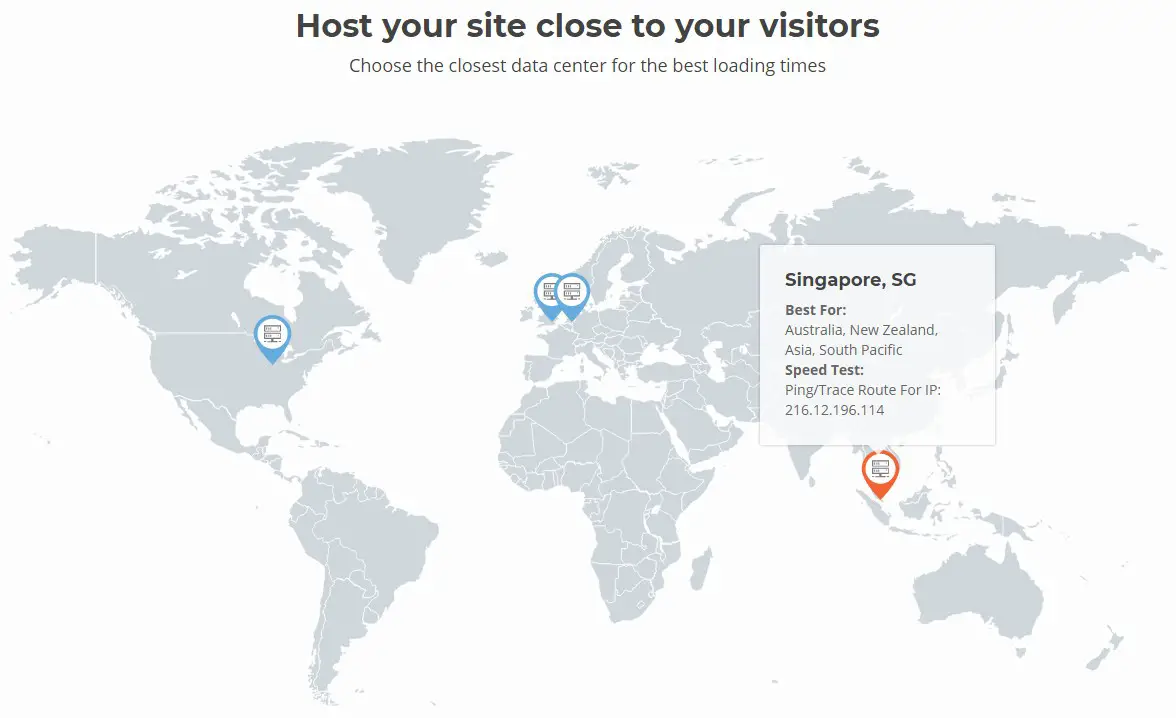
The other ones are located in London (UK), Amsterdam (Netherlands), and Chicago (US) respectively. Al of the data centers are equally capable and has similar hardware and infrastructure.
Quality of the Data Centers of SiteGround:
SiteGround always upgrade their data centers regularly. They offer SSD hosting on all of their hosting plans without any additional charges. Whereas most of the other web hosts are charging extra for SSD hosting. And, some of them actually don’t have SSD hosting yet.
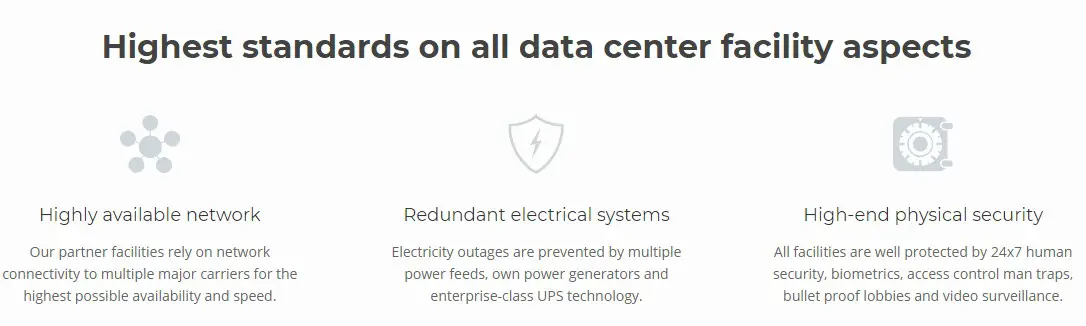
If you have the chance you should use SSD hosting. Because using SSD (Solid State Drive) over HDD (Hard Disk Drive) can increase the load speed of a website by 20 times.
They are also well equipped with the power sources for their data centers. They have multiple power sources for each data centers. And, the most noteworthy thing is that they have their own generators and UPS as the backup power sources. So, you will get uninterrupted service from them.
Experiment 1: Website Speed Test:
Now, we will conduct the first test on SiteGround. This will be a website speed test. We will need a website which is hosted on a SiteGround server for this test. Luckily, this very website ‘ReviewPlan.com’ is hosted on SiteGround’s Chicago, USA data center. So, we will use this website as the test subject. Now, let’s learn more about this test.
How does the speed test work?
We will get help from the popular website called ‘Pingdom’ for this test. With the help of this test, we will be able to figure out the loading speed of our website. Pingdom has 4 servers from where we can carry out the test.
The locations of those serves are Stockholm (Sweden), New York City (USA), California (USA), and Melbourne (Australia) respectively. It is better to test from the closest server from where the majority of the visitors on your site come from. So, for our reader from the Philippines, the best possible test location would be from within the Philippines.
Sadly, Pingdom does not have any serves in the Philippines. So, for this test, we will use the Australian server of Pingdom. Because this is the closest location to the Philippines.
What to expect from the test result?
The result will come with some interesting data about our website. Like ‘Performance Grade, Load Time, Page Size, Requests etc.’ However, not all of the data are important for us.
The most important one for us is the ‘Load Time’. It denotes the time it takes to load our site on our visitors’ browser. It is better if it is lower. So, the visitor will experience faster browsing speed on our website.
Although the ‘Load Speed’ depends on a lot of elements, the quality of your web host’s server is one of them. So, from the test result, we will be able to judge the quality of SiteGround. So, let’s run the test.
Running the Experiment 1:
Test Result from Melbourne, Australia:
Test Result from Melbourne, Australia:
Here is the result:
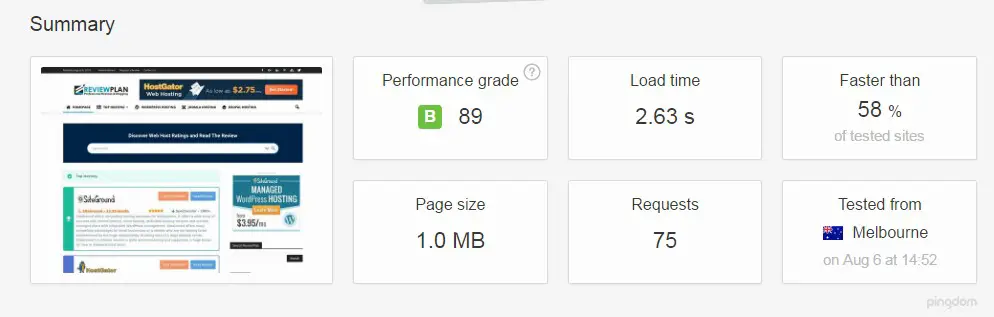
Performance Grade:
We got ‘B’ in the ‘Performance Grade’. It is acceptable as it depends on the ‘Load Time’.
Load Time:
If you take a look at the result above, you can see our website took 2.63 s to load from Australia. It is not that bad at all. The recommended ‘Load Time’ for a website is around 2 seconds.
However, is this the best result? No, our website actually loads faster than that. This ‘Load Time’ is for the users from Australia whereas our website is hosted in Chicago, USA. The distance between this two locations is great. And, that’s why the ‘Load Time’ is so high.
So, it’d be better if we could test it from somewhere in the USA. For that reason, we will conduct the same test from the USA server of ‘Pingdom’ now.
The test is running from the USA:
The experiment is running from the San Jose, California (USA) server.
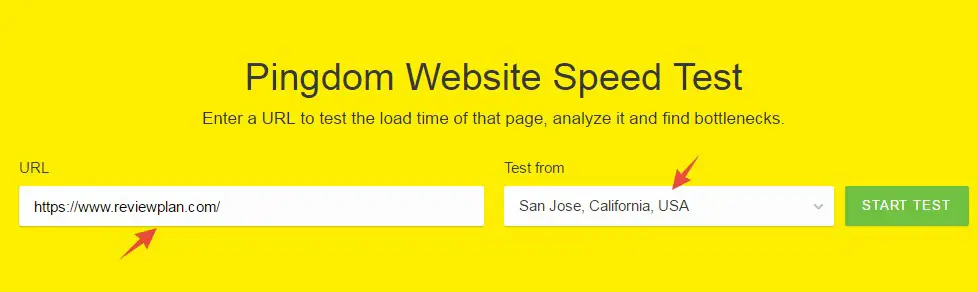
Here is the result:
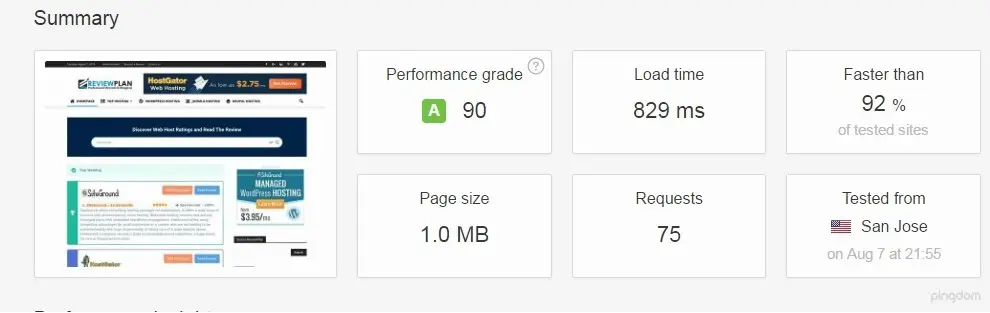
Performance Grade:
Now, we got the best possible grade. We got an ‘A’ on the ‘Performance Grade’.
Load Time:
For this test conducted in San Jose, California (USA), we see that our website took only 829 ms to load. That is absolutely incredible. And, it is also said that our website is faster than 92% of websites which were tested on Pingdom.
From this result, we can clearly notice the quality of SiteGround servers. Along with that, you can also understand the importance of the location of the data center of a web host company for your website.
Experiment 2: Server Speed Checker:
Now, we will perform the server speed checker test. Let’s learn more about this test.
How does this ‘Server Speed Check’ test work?
For this test, we will use ‘Bitcatcha’. They have 8 servers all around the world from where we can test our server’s speed. This time, we will be using ReviewPlan.com as the test subject yet again.
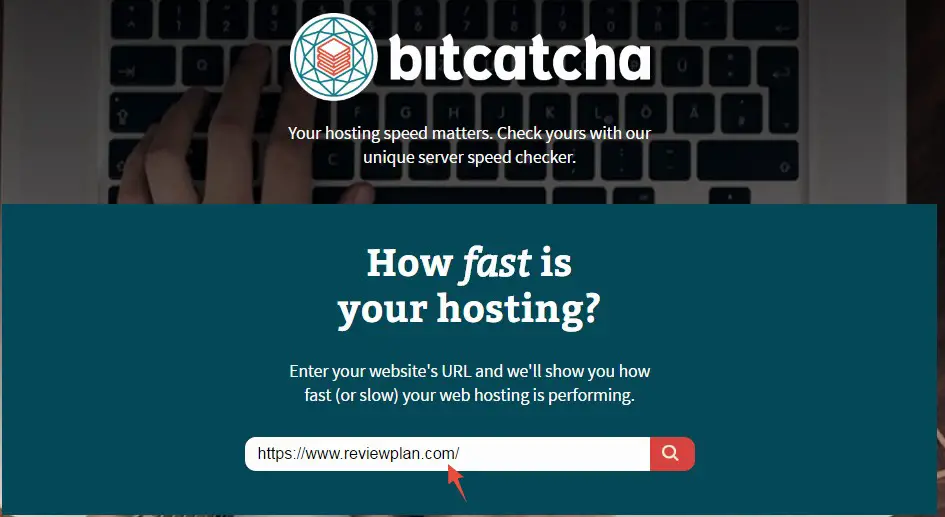
What to expect from the result?
The test result will bear the ‘Response Time’ of our website’s server. That means from the result we will be able to judge the quality of the servers of SiteGround. The faster the server responds to the requests from ‘Bitcatcha’ the better.
That means if the ‘Response Time’ is low it is good for us. The test will be performed on 8 servers. However, for us, the important servers are the Singapore and Sydney servers. Because these are the closest ones to the Philippines.
What is a good Server response time?
Google recommends 200 ms is a good server ‘Response Time’. Although there is no accurate data about the ‘Response Time’. We will follow the recommendation from Google for this test.
The Test Result:
Here you can see our result:
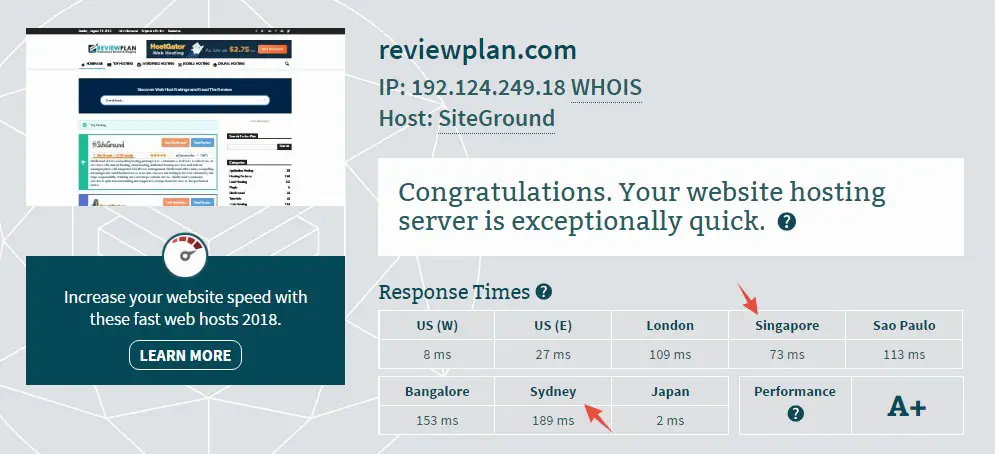
Performance Grade:
The highest possible grade for this test is ‘A+’. And you can see that we have got ‘A+’ on this.
Response time from Singapore and Sydney:
Let’s take a look at the response time from Singapore and Sydney. The response time from Sydney is only 189 ms, which is below 200 ms. And, the response time from Singapore is only 73 ms, which is far below than the recommended response time from Google. That means SiteGround has got some of the best servers.
Experiment 3: Ping Test:
The third and final test will be performed using the ‘Ping Tool’ from Keycdn. Let’s know more about this test.
How does the ping test work?
‘Keycdn’ has 16 servers all over the world from where we can test. In this test, we will be able to evaluate the performance of the servers of SiteGround. Keycdn will send packets of data from its 16 servers to the server of SiteGround. And, the servers of SiteGround will return those data.
This transfer of data back and forth takes some time which is known as the ‘Ping Time’. If the ‘Ping Time’ is lower, then it is good for your website. The recommended ‘Ping Time’ is around 300 ms.
What to expect from the result?
The result will show the ‘Ping Time’ from all of the 16 servers. However, for us, the most important ones are Singapore and Sydney. If you get visitors from other parts of the world then you can check the other results too.
Running the 3rd Test:
For this test, we will use ReviewPlan.com.
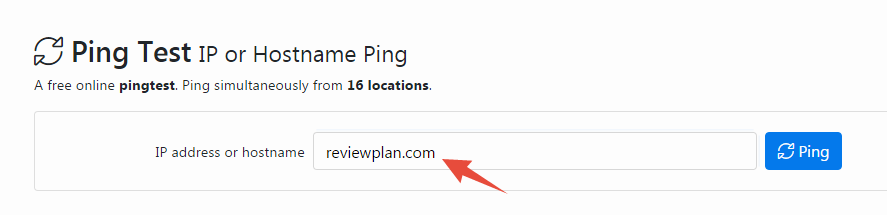
The Test Result:
Here is the result:
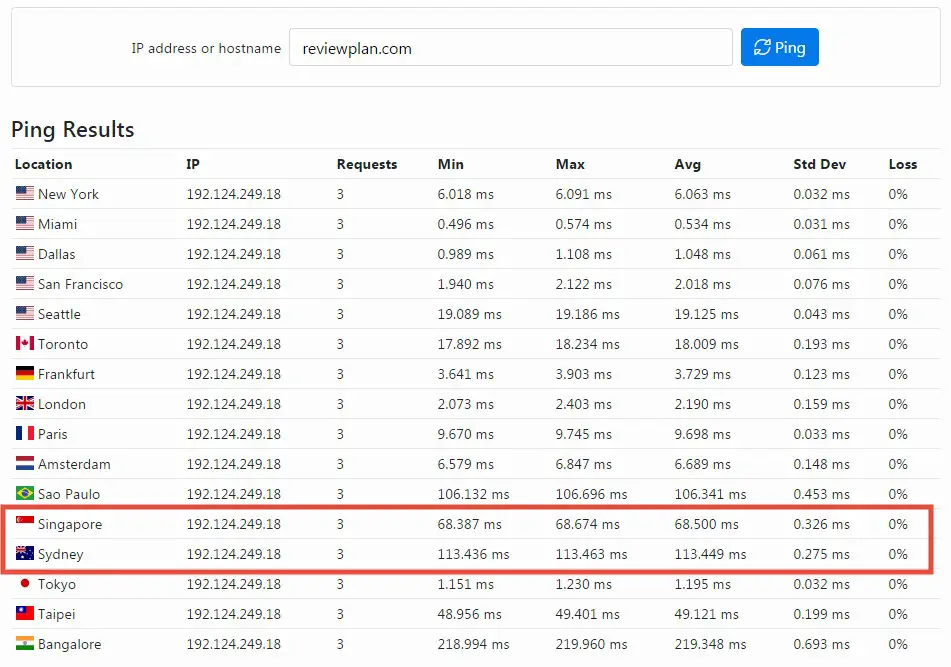
Average Ping Time:
The average ping time from the Singapore server is 68.500 ms. Along with that, we can see the average ping time from Sydney server is 113.449 ms. Both of these results are good as they are below the recommended ping time.
The Packet Loss:
Amazingly, there is no packet loss at all. The result says us that the packet loss is at 0% for all of the servers. That is another great indication of the quality of the serves of SiteGround.
The takeaways from the experiments:
From the tests we performed, it is clear that SiteGround is a winner. First of all, the website load speed was really fast. Then we got to know the speed of the servers of SiteGround. Similarly, SiteGround has scored an awesome result. Then, at last, we have performed a ping test. Even on that test, we have seen that how reliable the servers of SiteGround can be.
As we have seen that the load speed of our site was not that good from ‘Pingdom’s’ Australian server. Yet, the ‘Load Time’ was better when we tested from the USA server. It is because our website is hosted in the USA. So, if you are from the Philippines and receive the majority of the visitors on your site from your country then you should host your site in the Singapore data center of SiteGround.
What more you can do to increase the speed of your website?
Now, it is normal that you might receive visitors from all over the world if you have an international website. In that case, it is very difficult to serve all of your visitors equally. Because you cannot host your site on all corner of the world at once.
To tackle this problem, you can use a CDN (Content Delivery Network) service. If you are not familiar with this, don’t worry. We will be talking about this next.
CDN is a network of servers. There are a lot of companies which provide this service. They have multiple servers/data centers on the most important locations in the world. And all of those data centers are connected to each other. When you use a CDN service, then your website’s contents will be stored on all of those servers at once.
So, whenever a visitor visits your site, the contents of your website will be delivered to them from the closest server to that particular visitor. In doing so, all of your visitors will get the best experience while browsing your website.
As we, on ReviewPlan.com also receives visitors from all around the world, we also use a CDN service. We use Sucuri CDN. There are a lot of reasons behind using Sucuri. But, the first thing is that they have some additional features other than the CDN service.

On top of that, Sucuri has 11 data centers. And, all of them are in some of the most important places on earth. That way, they can reach more visitors from all over the planet. Let’s talk about the other features of Sucuri.
Sucuri Backup:
There are a lot of ways to take a backup of your website. And, taking back up of your website is one of the most important things you can do. To make the whole process of backup straightforward, Sucuri offers the ‘Sucuri Backup’ service.
At first, you just have to set it up once. And then the rest will be taken care of by Sucuri. You don’t have to worry about the backup of your website anymore. Your site will be backed up automatically on a day to day basis.
Sucuri Firewall:
Another important thing you should take into consideration is your website’s ‘Security’. If you haven’t taken proper steps to secure your website, you should think about it now. Millions of websites are getting hacked regularly.
If you don’t want to end up like them, you should start using a security tool for your website. ‘Sucuri Firewall’ is a feature which can be used to secure your website. It will keep your website safe from all types of malicious attacks. It is also automatic. You only need to set it up once. And the rest is Sucuri’s responsibility.
Website Uptime:
People usually sleep on website uptime stats of a web host provider. The industry-standard uptime should be at 99%. All of the web host providers in the world advertise on their website saying that they have the world’s best uptime record. And they always have 99% uptime. But, it’s not true at all.
We also don’t believe what the web host providers have to say on their websites. That’s why we monitor our website’s uptime record constantly. As you already know that we use SiteGround to host our site. You can get the authentic uptime stats of our site from us. Then you will be able to know all about SiteGround’s performance for real.
So, here is the uptime stats of ReviewPlan.com for the past year.
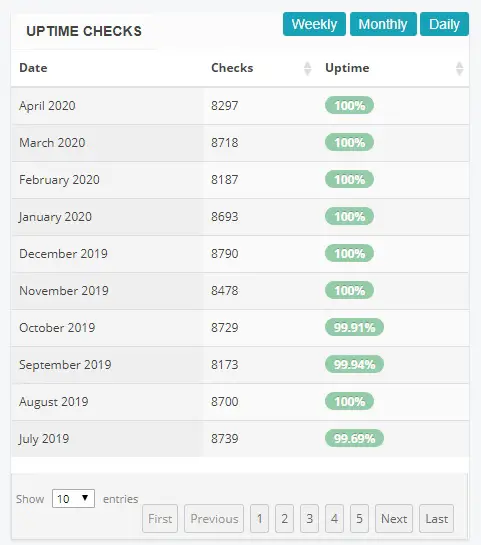
From the stats above, we can say that SiteGround actually kept the uptime record above the industry standard. And, most of the times, they actually maintained 100% uptime. Their uptime record is one of the best reasons for hosting our site with them.
SiteGround Support:
If a company doesn’t have helpful and responsible customer support then we would suggest getting rid of them. Since we started to use SiteGround, we have faced difficulties from time to time. Whenever we needed help, SiteGround customer support was there for us.
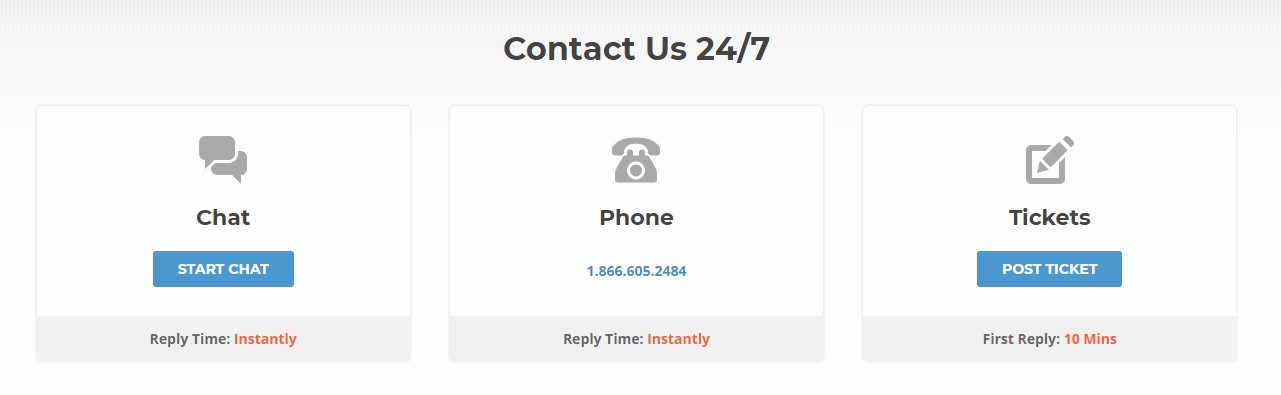
You can contact them 24/7 from anywhere in the world. To contact them you can use any one of the mentioned methods below.
- Live Chat: For instant messaging
- By Tickets: Get a reply within 10 minutes
- By direct Phone: Instant chat
They will try their best to help you. You will get a prompt reply from them every time you contact them. We have always got a great experience communicating with them.
Conclusion: Should you go with SiteGround if you are from the Philippines?
Definitely!
Just take a look back at the tests results from above. It is obvious that SiteGround has performed beyond our expectation on each of them. Not only that, there are actually some other important reasons why you should consider using SiteGround.
One of them is their uptime record. They have almost 100% uptime. And, it is only possible because of their reliable data centers. Besides, you get the best support team who has got your back.
You can select the data center of your choice where you want to host your site. So, if your visitors come from the Philippines then you can use the Singapore data center. However, if the visitors come from different locations of the world you can use anyone from the others too.
WordPress, Drupal, and Joomla officially recommend SiteGround. So, you can guess the quality of SiteGround from their recommendation.
And, just as importantly, here’s our opinion—you should start using SiteGround to host your site if you are from the Philippines. As we have firsthand experience with them, we can back up our claim with confidence. So, go and get an account with them.