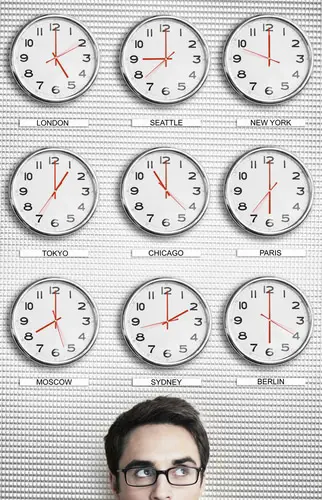DISCLOSURE: This post may contain affiliate links, meaning when you click the links and make a purchase, we receive a commission.
MxToolbox provides pretty useful tools for lookups and diagnosing networks. Moreover, the SOA lookup feature in MxToolbox also comes in quite handy, displaying the server’s name and a bunch of additional values.
However, sometimes you may get a weird warning prompt during SOA lookup that says, “SOA Serial Number Format Is Invalid”. The SOA Serial Number warning prompt is even more frustrating to resolve since it doesn’t stop the workflow as an error does; however, it does eat you up, wondering what’ve you missed.
If you’re, too, plagued by the SOA error and are completely unaware of how to resolve it, you are at the right place, as we’d be discussing exactly this below!
What Does The “SOA Serial Number Format Is Invalid” Warning Mean
Where the SOA (Start of Authority) Warning prompt is pretty straightforward, it descriptively means that the version number for your DNS zone doesn’t follow the correct format. Hence every time you query the SOA lookup, you’ll see the warning prompt.
Fortunately, we’ve managed to pin down all the brief causes that result in the SOA Warning prompt. These may include the serial number outside the allowed range, following the incorrect format, or there are timezone-related issues.
That said, failure to resolve this warning may put the master and the slave servers out of sync. This means that your domain’s slave servers won’t be able to update their copy of the database files with the new information.
Likely Reasons For The “SOA Serial Number Format Is Invalid” Warning
Like any warning prompt, the one related to SOA may turn into an annoying one for you. Don’t lose hope, though, as with the right approach, it is possible to troubleshoot the SOA error prompt successfully. Now, before moving any further, we recommend recalling the structure of the SOA record to make things easier.
Once you’re acquainted with the structure of the SOA Record, you can only apply the correct methodology when you know the exact root of the anomaly. So, let’s head on and discuss all the possible reasons for the SOA Serial Number error prompt:
- Value Outside Of Allowed Range
The serial number is an unsigned 32-bit value assigned to your SOA record and must be between 1 and 4294967295. If your serial number is outside this allowed range, it is considered invalid, which causes you to experience the SOA Warning prompt during its lookup.
- Invalid Format
Another likely reason for receiving the SOA Warning may be due to its invalid format that’s being followed. The MxToolbox has format-based criteria for evaluating the serial number of your SOA record, and if it doesn’t fall in it properly, you will most likely get the warning prompt.
- Timezone Issue
Even when you are following the YYYYMMDDnn format, it may vary according to different timezones, leading to the SOA Warning. For instance, if you are following the timezone of someplace in the East, your serial number may be considered a day in the future and fail to meet the recommended format, thus displaying the warning.
The “SOA Serial Number Format Is Invalid” Warning
So now that you are familiar with the factors which led to the SOA warning, you should be able to figure out the relevant troubleshooting method and follow our guide below. If you’re still unsure of why the error prompt occurs, you can start with the first solution and move your way down:
- Ensuring Value Is An Unsigned Integer
If your serial number doesn’t fall in the range where the maximum value of 4294967295 and minimum value of 0 is accepted, then you may need to readjust it accordingly. Fortunately, Oracle has created a helpful document that gives instructions on how to change the SOA Serial Number on your own that summarizes to:
- Entering your DNS database file “named.ca (Solaris Name)”. This file typically creates the names of root servers and lists their addresses.
- The first entry contains the SOA record, and here you may need to ensure that it’s non-negative and between the abovementioned range.
Note: The value 0 has an important significance in certain DNS Implementations and should be avoided.
- Validating The Correct Format
The SOA serial number format uses ten digits, that is, four digits of the year, two digits of the month, two digits of the day, and two digits of the count of changes on the same day. This format has the merit of being relatively simple to use and also shows when the zone was previously changed, which can occasionally be very helpful.
Note: The use of such a format has no special meaning in the system, and following no format at all is not wrong, but it’ll display the warning, which is negligible.
- Resolving Timezone Issue
If you are facing the warning prompt specifically due to the timezone issues, you may be able to resolve this error by trying again after some hours. Here, do ensure that you don’t touch the serial number again so that the warning goes away itself.
Conclusion
We hope that by understanding the causes and following our methodologies, you were promptly able to get rid of the SOA warning.
If this warning message still persists, we recommend getting further assistance from a professional system administrator who may troubleshoot this warning in the blink of an eye. Be sure to save our blog for future articles related to similar topics!