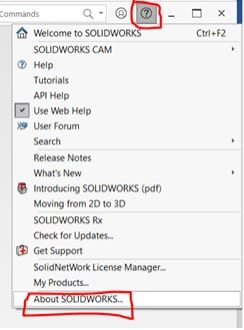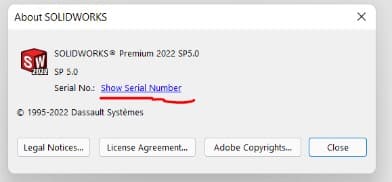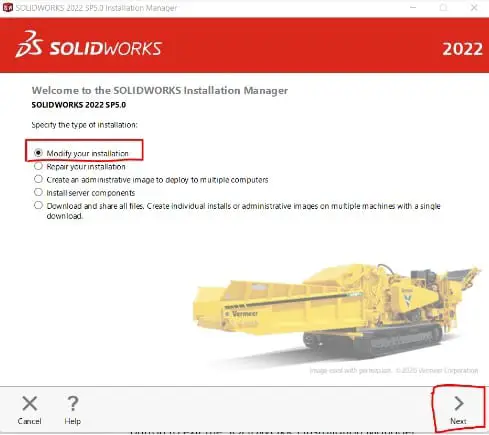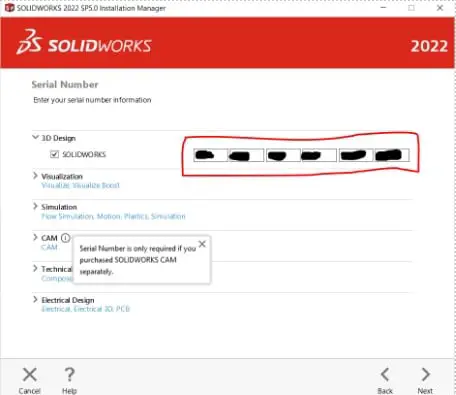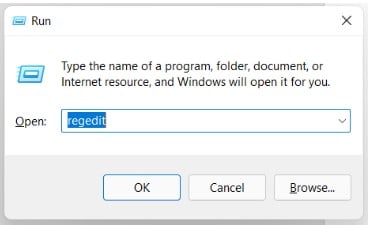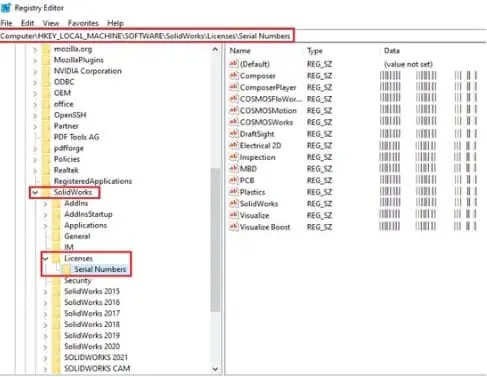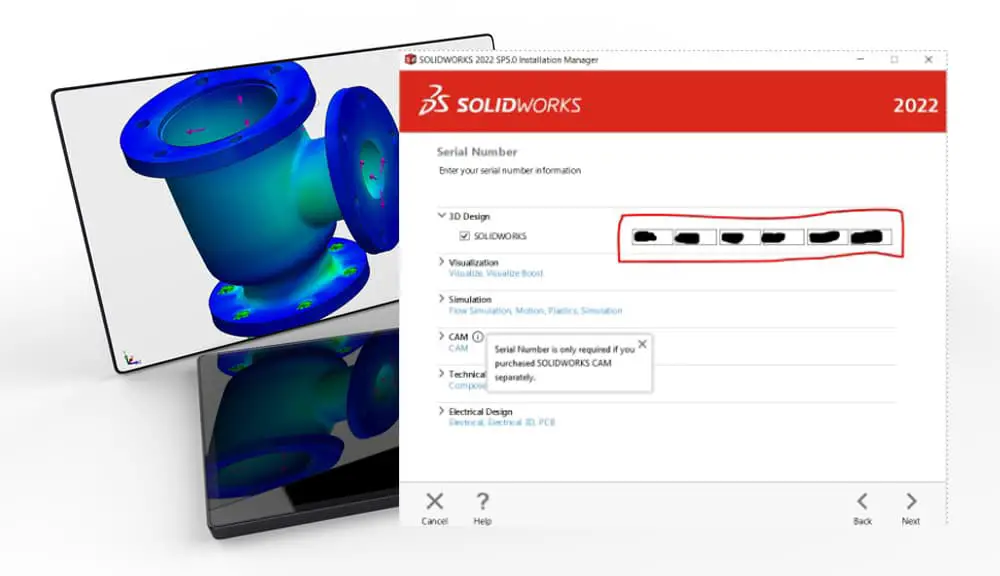
Have you ever been confused about the SOLIDWORKS version you’re currently using or the whereabouts of your serial number? It’s possible that you asked yourself these questions or that you needed to know the answers to do an update or get technical help.
If you know where to look, you may probably discover the answer to this often asked question. This blog post will guide you through the different options for discovering your SOLIDWORKS serial number. I will also outline several types of Solidworks serial numbers.
4 Options on How to Find Solidworks Serial Number
Option 1: Within SolidWorks’s Help Menu
- Launch SOLIDWORKS.
- Pull down the Help menu at the top right of your SOLIDWORKS screen and choose “About SOLIDWORKS”.
The SOLIDWORKS About dialog box displays. Your SOLIDWORKS package, whether Standard, Professional, or Premium, as well as the version and service pack numbers, will all be included in the About SOLIDWORKS dialog. The “Show Serial Number” link will display your SOLIDWORKS serial number.
Option 2: Conduct a SolidWorks Modify Installation
Utilizing the SOLIDWORKS Installation Manager is another method of discovering your SOLIDWORKS serial number. This is quite useful, especially if SOLIDWORKS won’t launch and you need to determine what serial number is installed.
To begin, click the Windows Start button and select Control Panel > Programs > Programs and Features from the menu that appears. After clicking Start, another method is to simply type “Programs and Features”. Select the SOLIDWORKS installation after you’ve reached the Program and Features dialog.
NB: If you have more than one SOLIDWORKS version loaded, they all share the same serial number. Simply select your most recent installation.
Select SOLIDWORKS by left-clicking on it, and then select Modify. You’ll see the SOLIDWORKS Installation Manager window. Select the radio selection for Modify the individual installation (on this machine) and then click Next on the Welcome to the SOLIDWORKS Installation Manager screen.
By doing so, the SOLIDWORKS Installation Manager’s Serial Number page will be shown.
You may just click the Cancel button to exit the SOLIDWORKS Installation Manager as we are only verifying the serial number for SOLIDWORKS.
Option 3: Utilize the Registry Editor
If SOLIDWORKS does not start for whatever reason, you may still discover your serial number in the Registry Editor. SolidWorks will automatically create a folder beneath the program area after installation. Where the serial keys may be found by the user.
- Navigate to the Windows Start menu.
- Run a search for “regedit.exe” and choose the program with that name from the search results to launch.
- Navigate to this folder structure: HKEY_LOCAL_MACHINE\Software\SolidWorks\Licenses\Serial Numbers
The SOLIDWORKS serial number is visible on the SOLIDWORKS key to the right.
Option 4: If applicable, on the network license server
The serial numbers are listed, with commas between them, under Control Panel > Programs > Add or Remove Programs > SolidNetwork License Manager > Modify on the licensing server.
Categories of SolidWorks Serial Numbers
A SOLIDWORKS serial number or key is a special identification code used to identify which SOLIDWORKS products a user is authorized to install and use. For several SOLIDWORKS products, the serial key consists of a series of 24 digits.
There are three categories for SOLIDWORKS serial numbers:
- Education or Student Serial numbers
- The serial numbers for the Student and Education products begin at 9020xxxxxxxxx and 9701xxxxxxxxx, respectively. These serial keys are employed by educational and training institutions.
- Standalone Serial numbers
- The Standalone serial key has the starting number 9000xxxxxxxxxx and is connected to or activated by a specific workstation.
- SNL or Network Serial numbers
- The network serial key begins with the numbers 9010xxxxxxxxxx. It will transfer licenses between networked client systems, and is also referred to as a floating serial key.