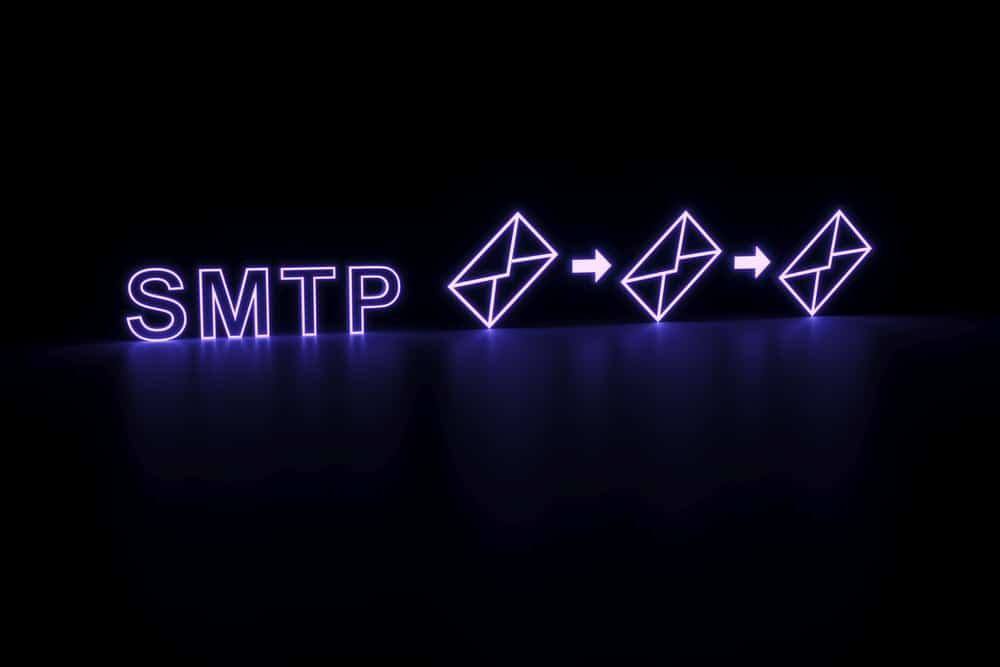
DISCLOSURE: This post may contain affiliate links, meaning when you click the links and make a purchase, we receive a commission.
Mandrill is a transactional email service from MailChimp that allows users to send automated, personalized, and targeted emails to their customers. It is designed to be used as a replacement for traditional email services such as SendGrid, Mailgun, and Postmark.
While the service is quite top-notch, you might have faced a situation where you sent an email, but it never got delivered to its destination. If you hover over Delivered, you’ll see a message that says, “No SMTP Event”. So what does that mean? Dive in as we’ll explain what is causing the problem and what can be done to eliminate it!
What Does No SMTP Event Mean
Before we get to the causes and possibilities, it is essential to fully understand what the “No SMTP Event” message means on Mandrill.
“No SMTP Event” is when Mandrill is not able to send emails to the recipient successfully. While it would show that the email was delivered from your side, the recipient would’ve not received it.
This could be due to various factors, such as a problem with the recipient’s server or email address, an incorrect SMTP configuration, or a problem with the content of the email. Read on more as we discuss the causes that might be giving birth to this issue.
Causes of No Smtp Event on Mandrill
Let’s talk in detail about some of the reasons why you might be encountering the issue at hand so we can better understand the problem and come up with a viable solution:
- Incorrect SMTP Settings
The most common cause of the “No SMTP Event” is incorrect SMTP settings. When configuring the SMTP server, it is important to make sure that all the settings are correct.
This includes the port number, the server address, the username and password, and any other settings that may be required. If any of these settings are incorrect, then it can cause the SMTP server to fail to send the message.
- DNS Issue
Another common cause of the “No SMTP Event” is an issue with the Domain Name System (DNS) settings. The DNS is responsible for translating domain names into IP addresses and vice versa.
If the DNS settings are incorrect, then the SMTP server may not be able to resolve the domain name and will fail to send the message to its desired recipient.
- Server Running Out Of Memory
Finally, another cause of the “No SMTP Event” is a lack of resources on the server. If the server does not have enough memory or processing power, then it can become overloaded and cause the SMTP server to fail. So, a good idea is to clear up the extra data that is hogging up all the space on your server.
How Can You Troubleshoot the Mandrill “No SMTP Events” Issue
“No SMTP Event” on Mandrill can be an annoying issue, but it can be easily fixed if you know what to look for. Here are some of the solutions you can try that might help resolve the issue so that you can finally send emails to others.
Check SMTP Settings
If you are having trouble with “No SMTP Event” on Mandrill, the first thing you should do is check your server’s SMTP settings.
Make sure there is no block of any kind on port 25 (the default SMTP port), and ensure that the SMTP authentication is enabled. Additionally, make sure that you have the correct username and password configured in the settings.
Check Your API Key
Once you have verified your server settings, the next step is to ensure that you have the correct API key. The API key is the unique identifier that Mandrill uses to identify your account. If you don’t have the correct API key, you won’t be able to send emails.
- How To Get API Key On Mandrill
If you don’t know how to get an API key for your account, there’s no need to fret. Just follow these easy steps:
- Login to your Mandrill Account
- Go to: https://us5.admin.mailchimp.com/account/api/.
- Then click the option which says Create A Mandrill API Key.
- In the new window, click + add API key.
- Copy and Paste the API Key into your Zapier account and then click Continue
Check Email Logs
If the API key is correct and your server settings are correct, then you may need to check your email logs for any errors. You can do this by accessing your Mandrill account and then clicking on the “Sent” tab. If there are any errors, these will be listed in the log.
Send A Test Email
If you still can’t find any errors, then you should try sending a test email from your Mandrill account. If the test email is sent and received successfully, then the issue is likely not related to your Mandrill settings. If the test email is not sent successfully, verify your settings once again and make sure everything is correct.
Finally, if all else fails, you can turn over to Mandrill support for assistance. They will be able to provide you with further troubleshooting steps or help you resolve the issue.
Conclusion
“No SMTP Event” on Mandrill can be a frustrating issue, but it can be fixed if you know where to look. Just make sure to double-check your server settings, your API key, and your email logs for any errors. If the problem still persists, you’ll need to contact Mandrill support for assistance.




