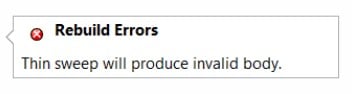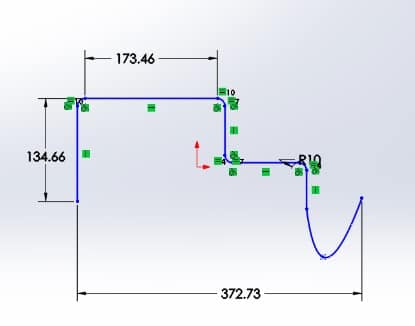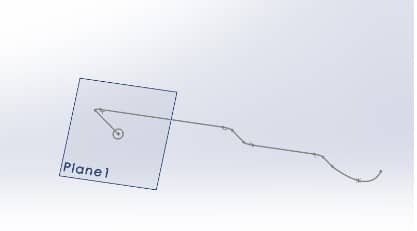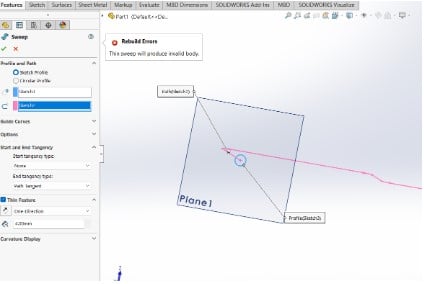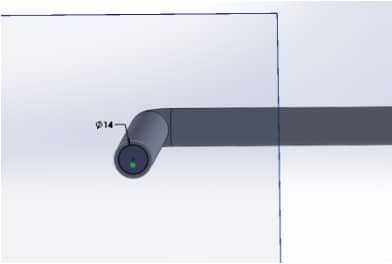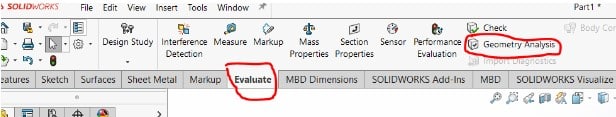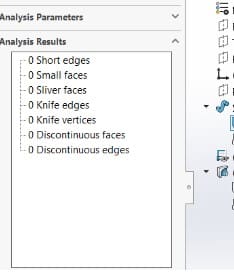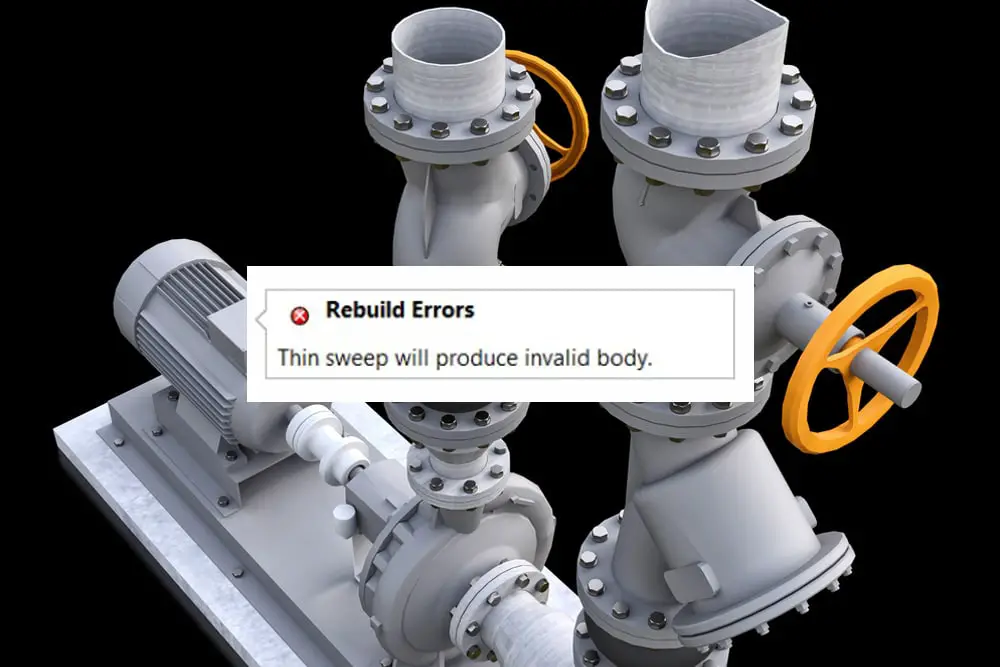
When attempting to make a sweep cut or boss/base, the last thing you want to happen is to run into a sweep that results in a topologically invalid body. It can be very frustrating to see this error appear, and fixing it can be difficult.
This is one of the most annoying things that keeps coming up and has been a reoccurring issue throughout many users’ careers. Topological mistakes in the sweep command all indicate the creation of an invalid body.
In this post are a few best practices for correcting sweep resulted in topologically incorrect body issue, so you can spend more time developing and a lot less time fixing problems.
Understanding the issue’s root causes and resolving it
In most cases, the statement “Sweep resulted in topologically invalid body” indicates that the sweep will eventually intersect itself. Typically, any radius of the route is smaller than the radius of the circle (profile).
Additionally, your route profile may include sharp corners (all arcs and splines are tangent to lines and other such things), which will also result in a self-intersection (see the circles in the screenshot below):
Another thing to check is that your path drawing just contains the path, with everything else being converted to construction geometry.
Let me walk you through a pipe example. The thin feature of the sweep command will be used to produce this pipe. So I’m going to launch Solidworks. I’ll begin by drawing the profile of my path.
Next, I create a plane that is normal to any one end of the path profile. Then, on the plane, I will draw a 14mm-diameter circle.
I’ll begin my sweep command shortly after that. The profile circle measures 14mm in diameter.
In this example, I’ll make it the inner diameter of the pipe. So I check the thin feature parameter and enter 4mm. This will increase my outside diameter to 18mm.
As a result, when I click the green checkmark, I receive an invalid body error.
Troubleshooting the Solidworks Sweep Resulted in Topologically Invalid Body Problem
Instead of utilizing the thin feature command, I’m going to make the same pipe. I’ll set my circle profile to 18 mm before running the sweep (boss/base) command. After that, I use a 14mm circular profile to execute a sweep cut. The pipe came out without giving me an error notice, as can be seen in the image below.
Does that imply there are no geometrical issues with my pipe? I’m going to analyze the geometry, then. I’ll go to the evaluate tab and choose the geometry check analysis icon.
I had no mistakes after performing the geometry analysis.
Some general tips
Make sure that the radius of your circle (profile) is smaller than the radius of any potential paths. Also, avoid having any sharp turns in your route (all arcs and splines should be perpendicular to lines, for example), as this will also result in a self-intersection (see the circles in the screen picture below):
Additionally, make sure that the path is the ONLY element in your path sketch and that all other elements are converted to construction geometry.
Sweep Guidelines
These guidelines must be followed by sweeps:
- For a base or boss sweep feature, the profile must be closed; for a surface sweep feature, the profile can be either open or closed.
- There might be an open or closed path.
- The path might be a curve, a set of model edges, or a collection of drawn curves enclosed in a single drawing.
- The path must intersect the profile’s plane.
- The solid, the route, and the section cannot all intersect itself.
- The profile or a point in the profile drawing must correspond with the guiding curve.