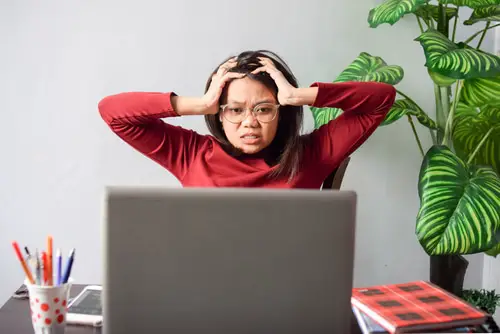DISCLOSURE: This post may contain affiliate links, meaning when you click the links and make a purchase, we receive a commission.
Do you have a process or service that doesn’t seem to function properly or maybe doesn’t execute at all? The usual first step in troubleshooting such a problem is to take a look at the error logs to try to figure out what is causing the error to occur so that you can remedy it.
Upon inspection, you might have run into the error “Unregistered Authentication Agent For Unix-process”. If you can’t seem to understand what it means or how it’s labeling the service as unregistered even if you run the process as a Sudo user, then fret not as we will explain all there is to know about this particular error.
Keep reading to delve into the details and learn how to fix your problem.
What Is Unregistered Authentication Agent For Unix Process?
Before we move on to discussing the error itself, we first need to clear up one thing; the generated error log (Unregistered Authentication Agent For Unix-process) that you have identified isn’t thrown by the process itself but by the Polkit service. This might raise another question, what is this Polkit service?
What Is Polkit?
Polkit is a functionality implemented by the polkitd daemon. Its primary job is to control and streamline system-wise privilege access in Unix operating systems.
As such, it provides a medium for non-privileged processes to communicate with privileged ones. This is especially useful for a lot of important processes that run behind the scenes to keep your system functioning.
Onto its importance in the context, we are discussing. Well, whenever you run a non-privileged service that requires some sort of communication with a privileged one, it will invoke the Polkit service to do so. In such a case, the Polkit agent will first register the service, and after it’s done, it will unregister the service.
What Does ‘Unregistered Authentication Agent For Unix Process’ Mean?
The eureka moment occurs when you realize that ‘Unregistered’, in our case, is not an adjective but a verb. That means the system isn’t telling you that an unregistered service/process is executing some function but rather informing us that it has now been unregistered from its access to privileged processes, ideally after it is done with its job.
That is the reason you will see these logs in pairs. Before every “Unregistered Authentication Agent For Unix-process” log, there will also be a complementary “Registered Authentication Agent For Unix-process” log. This is because a process has to get registered before being unregistered.
How to Fix Unregistered Authentication Agent for Unix-Process
In the majority of cases, these log messages are completely normal and harmless. You can safely ignore them as is. That is if they get logged in your normal use without anything failing to execute or complete.
On the off chance that these log messages appear when you try to run a service and it doesn’t do so, then there could be a few ways to fix such a situation. Listed below are common use cases which might lead to such an error to occur.
Different Services utilizing the same port
A common occurrence of this happening is on an apache server. Usually, when you run a new service, say Nginx, for example, it will fail to do so while these messages get put in the error log.
This will usually occur when two services try to use the same port. Either through a misconfiguration or an error. Changing the default port for either service (the new one or the previous one it was clashing with) should fix this problem.
Database Server Being Failed To Be Authenticated
Another common occurrence of such an error is when a user tries to start a database server on a Unix-like operating system for the first time without first initializing its initial user database first.
This causes the polkitd service not to be able to verify the database server’s identity and whether or not it was authenticated by the user.
To remedy this problem, the simple method is to initialize your SQL server’s user database. With so many different SQL servers available out there, we can’t really provide a way to do this for every one of them, but as an example, we can show how it’s done in one of the most popular SQL servers, PostgreSQL.
- Open up PostgreSQL Command Line Interface.
- Switch over to Postgre user by typing “su – postgres” and hitting enter.
- Afterward, initialize the user database by typing “initdb” and hitting enter.
- Exit the Command Line Interface by typing “exit” and hitting enter.
- Now simply try running the PostgreSQL and the error should not occur.
- Type “service postgresql start” to start the database service.
Conclusion
To sum up, our lengthy discussion, if you are going through your system logs and see this message in there every now and then, there is nothing to worry about. It is perfectly normal for these messages to pop up in regular use.
However, if these messages occur when something fails to run, then you could try one of the simple troubleshooting methods we have discussed.