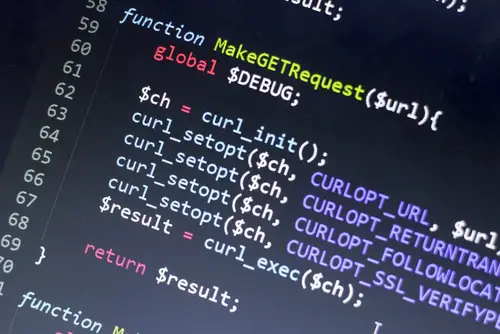DISCLOSURE: This post may contain affiliate links, meaning when you click the links and make a purchase, we receive a commission.
Being a WordPress Administrator is not as easy as it seems. This is because you are not only restricted to updating site blogs or changing themes, but you are also responsible for maintaining the health status of your website.
Here, the wp_remote_post() function comes in handy until you encounter the error message “wp_remote_post() failed”. A WordPress error can arise either due to a poorly coded feature or due to a poorly coded update.
Both scenarios can leave you in hopelessness until the error is fixed. However, don’t lose hope, as in this article, we will help you troubleshoot the Remote Post Failure error on your own!
What Does wp_remote_post() Mean
wp_remote_post() is a built-in WordPress’ function that gets a remote page using the HTTP POST method. As a result, the data is returned in the form of an array that includes HTTP headers and webpage content.
It is a wrapper for cURL: a PHP library, and a command line tool (like wget) that allows you to send and receive files over HTTP. However, even this function can fail to work normally, which can hinder the administrator’s performance.
Here you need to keep in mind that this problem may arise from the corrupted plugin(s) and/or theme, a disabled option in PHP settings, incorrect request parameters, an older PHP version, or expired transient data.
On leaving this error unsettled, WordPress will fail to send the POST data to the server in order to get a response from it. You’d even fail to install plugins, and your automatic updates will also be stopped as they both rely on this function.
How to Fix “wp_remote_post() Failed”
Although WordPress’s built-in remote functions are the best for performing HTTP functionalities, they can even stop working out of nowhere. Let’s discuss the possible causes behind the error message: “wp_remote_post() failed” and their respective fixes:
Corrupted Plugin(s) And/Or Theme
Where WordPress is the most popular Content Management System CMS for websites on the market, it highly welcomes community developers. This results in the availability of many theme and plugin options in the WordPress library and third-party depositories.
However, these addon(s) may be corrupted, generating failure in the Remote Post function. Fortunately, there are a number of handy ways to fix this issue:
- Specific Plug-in
If you’ve started to experience this error after recently installing and/or updating a specific plug-in, then troubleshooting is far easier as you know the exact element which is causing this error.
A simple solution to this problem is deactivating the plug-in via the Plugins Page in the WordPress Admin Area of your site and checking if the error has been fixed.
- Multiple Plugins’
Although it’s not always the case, sometimes the root of the error lies behind a collection of plugins. Basically, sometimes the plugins put the performance of your website at stake to function properly. To overcome this, you’ll have to let some plugins go that are excessively draining the performance of your website.
Again, you can do this by deactivating those ones by one. Once the problematic plugins are found, you can restore all the other plugins which you deactivated.
- Corrupted Theme
Where Plugins extend beyond layout and visual styles, they are not always the main culprit behind the error. Chances are, your theme is broken/corrupt, causing the website to display the “wp_remote_post() failed” error. You can instantly solve this by reinstalling the theme or shifting to a new one if reinstalling didn’t fix the issue for you.
- Older PHP Version
Not all Plugins or Themes are corrupted due to poor programming. In fact, your PHP version could be the main culprit behind the “wp_remote_post() failed” error message. Experts suggest every new release of PHP runs your WordPress website faster and more efficiently with bug-free addons.
With the latest PHP version, your add-ons might start to function normally, and this could either solve the Remote Post error itself or confirm that the add-ons aren’t the reason behind the error. You can use MyKinsta, a custom-built dashboard, to update your PHP version in the following steps:
- Go to Sites
- Choose your Website
- Click on the Tools tab
- Click Modify under the PHP engine
- Click Modify PHP version
If none of the above techniques solved the error, hang on as we discuss the back-level reasons behind the issue and what actions to take!
Disabled Option In PHP Settings
You can also receive the “wp_remote_post() failed” error message on your website due to a fopen PHP extension being disabled on your phpversion. To solve this, you can create/edit the php.ini file, which is located inside your website’s directory, and add the following line inside it: allow_url_fopen = on
Don’t forget to save the file after the modification!
Expired Transients
Transients are a way of temporarily caching data and are expected to be updated periodically. This means that they have a lifetime and should be deleted as soon as they expire. However, if they’re not removed timely, manually removing them may help to resolve issues that may have occurred.
You can delete the transients via Transient Manager Plugin. This is the best way which lets you manage, delete, and edit all your WordPress transients.
Incorrect Request Parameters
Where we naturally imagine strange reasons behind any error, its actual cause comes from incorrect request parameter(s). Syntax errors are frustrating not only because they are irresolvable but due to the fact that most of the time, they aren’t informed directly to the person handling the website.
Therefore, if you believe that your website has a syntax error in its coding, it is recommended to consult WP documentation to try to resolve the problem.
Conclusion
The wp_remote_post() failure could be due to single or multiple reasons at a time, which we’ve mentioned above.
However, if you fail to troubleshoot on your own, you can always get assistance from the WordPress community or get help from an experienced programmer who can instantly get to the error’s root by sifting through your website’s error.log file.